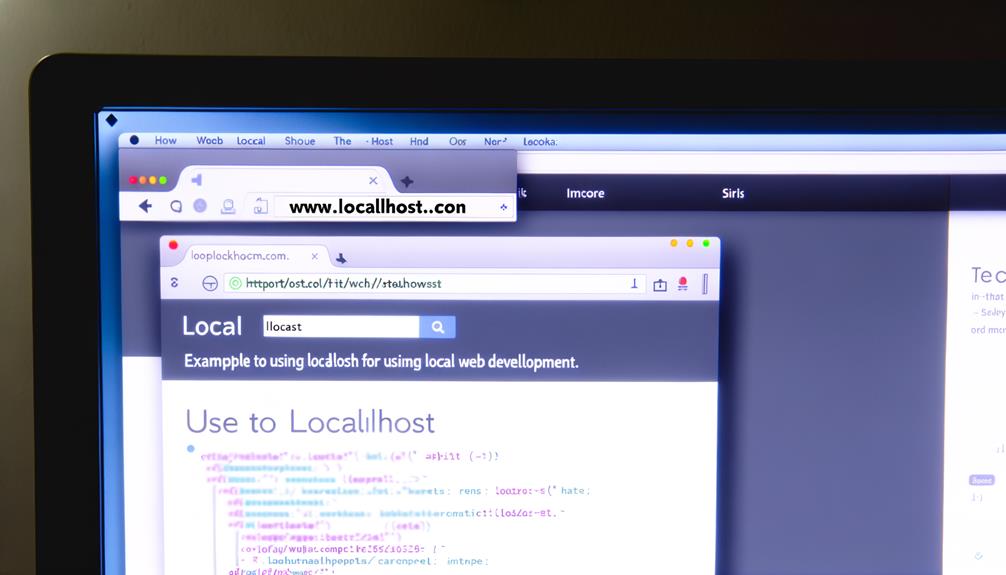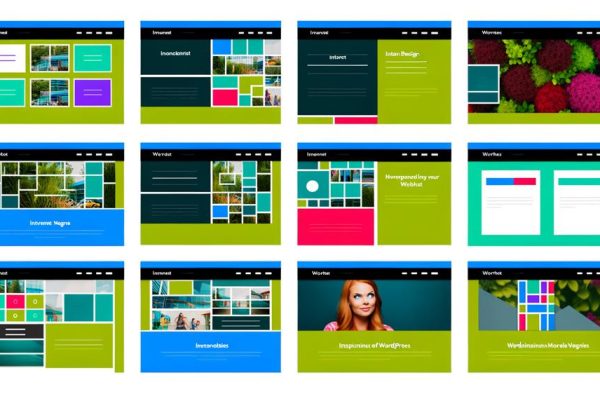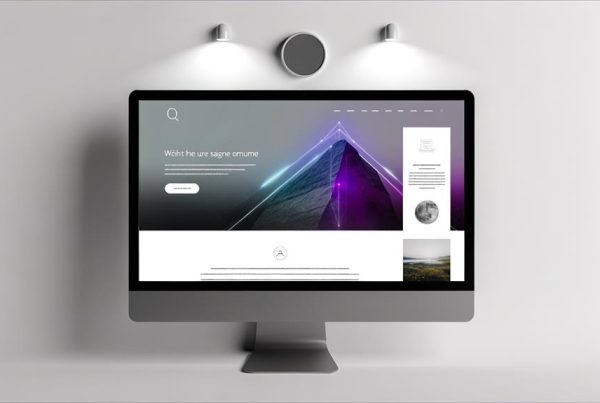As technology enthusiasts, we are constantly confronted with the enigmatic term 'localhost' in our daily pursuits. But what exactly is localhost, and how can it be harnessed to enhance our technological endeavors?
The concept of localhost is not only fundamental but also indispensable in the realm of networking and web development. It serves as a linchpin for testing and securing software applications, playing a pivotal role in our ability to validate websites and web applications without reliance on external networks.
But how does it all work, and what practical implications does it hold?
Join us as we unravel the mysteries of localhost and explore its practical applications in software testing, security, and network administration.
Understanding Localhost

Localhost is an essential tool for software testing and security purposes due to its ability to facilitate loopback requests to the local machine using the alias IP address 127.0.0.1. This means that when we make requests to localhost, they stay within our local network, without traversing the internet.
Understanding localhost is crucial for anyone involved in software development, network administration, or cybersecurity. It provides a safe environment for testing and experimenting with websites and web applications without making them live and accessible to the public.
Additionally, it enables network and speed testing without the need for an internet connection. By comprehending the concept of localhost and its applications, we gain the power to control and manipulate our local environment for various testing and security purposes.
The Purpose of Localhost
Understanding localhost's purpose is essential for grasping its significant role in software testing and security, as it enables loopback requests and provides a secure environment for testing and experimenting with websites and web applications.
| Purpose of Localhost | Benefits |
|---|---|
| Software Testing | Enables testing without reliance on a larger network. |
| Security | Provides a safe environment for testing and experimentation. |
Localhost serves as a vital tool for developers and network administrators, allowing them to test websites and web applications without making them live and accessible to the public. It also facilitates network and speed testing without an internet connection. Moreover, it can be utilized to block access to known malicious websites, thereby enhancing security. Overall, localhost offers a secure and controlled environment for testing and experimentation, playing a crucial role in ensuring the functionality and security of digital assets.
IP Addresses and Localhost
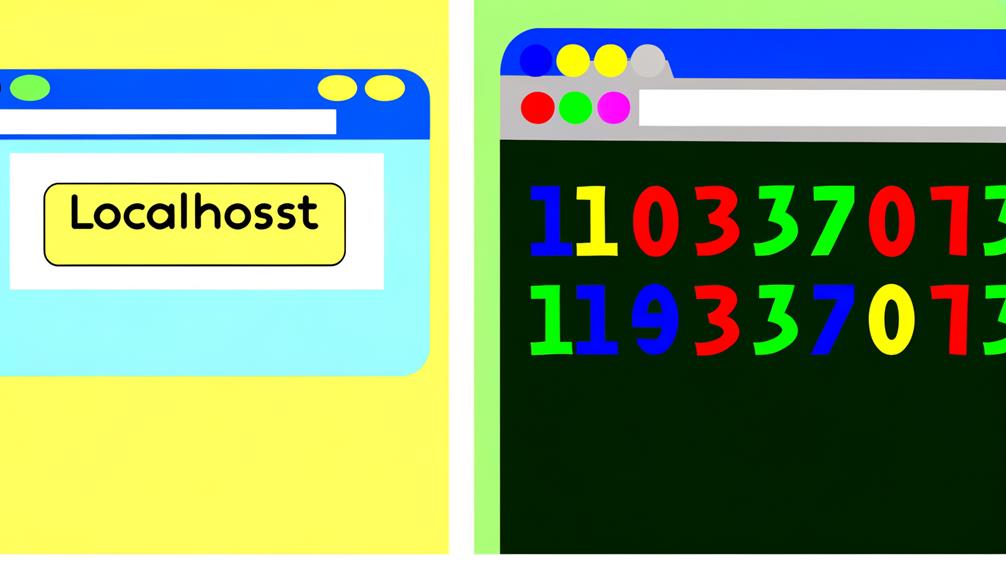
IP addresses play a crucial role in identifying and routing traffic to devices on a network. They're like the postal addresses of devices, allowing data to find its way to the correct destination.
When it comes to localhost, the IP address 127.0.0.1 is the key player. This address is reserved for loopback testing, meaning that when a request is made to 127.0.0.1, it stays within the device and doesn't travel through the internet. Localhost leverages this loopback address to enable testing and development on the same machine without impacting the larger network.
Understanding the relationship between IP addresses and localhost is essential for grasping how data is managed within a network and how developers can leverage this understanding for local testing and security purposes.
Loopback Addresses and Localhost
Loopback addresses play a crucial role in local network communication, facilitating a unique form of data routing and testing.
When we use loopback addresses, the data packet doesn't leave the local device, creating a closed loop of communication.
This closed loop allows us to test network functionality and troubleshoot issues without impacting the larger network.
Loopback addresses enable us to simulate network processes without relying on external connectivity, ensuring a safe and controlled environment for testing.
Understanding loopback addresses is essential for harnessing the power of localhost and conducting efficient network testing and development.
Accessing Localhost
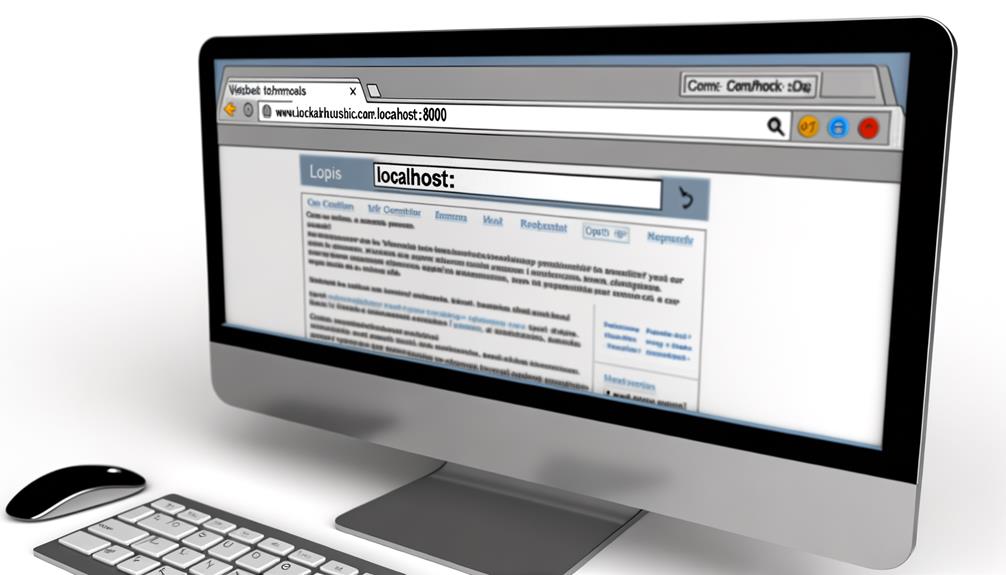
To access localhost, one must simply enter the loopback address 127.0.0.1 into the web browser's address bar. This action directs the browser to make requests to the local machine itself, enabling the user to access the resources hosted on their own computer.
By using the loopback address, we bypass the need for an external network connection, allowing for local testing and development. It's important to note that accessing localhost provides a secure environment for testing and experimenting without the risk of exposing sensitive information to the public internet.
Additionally, it facilitates network and speed testing without reliance on an internet connection. Utilizing localhost through the loopback address empowers users to conduct a wide range of activities in a controlled and secure manner.
Localhost in Practice
Moving forward into our discussion of 'Localhost in Practice', we'll explore real-world applications and scenarios where the utilization of localhost proves to be invaluable for testing and development.
- Simulating Server Environments: Utilizing localhost allows us to replicate server environments on our local machines, enabling thorough testing and development without affecting live servers.
- Offline Development: When internet access is limited or unreliable, localhost provides a secure environment for developing and testing web applications without the need for a live internet connection.
- Security Testing: Localhost is instrumental for security testing, as it allows us to assess potential vulnerabilities and implement necessary safeguards without exposing the application to external threats.
These practical applications demonstrate the versatility and importance of localhost in various testing and development contexts.
Security and Localhost

Security and Localhost are intrinsically linked, as it provides a secure environment for testing and development without exposing sensitive data to external networks. When utilizing localhost, security measures are put in place to ensure that any testing or development work is contained within the local machine, minimizing the risk of unauthorized access.
By using localhost, sensitive information such as database passwords or API keys are kept private and aren't transmitted over external networks. This creates a safe space for experimentation and testing without the fear of compromising important data.
It's essential to remember that while localhost provides a secure environment, standard security practices should still be followed to safeguard against potential vulnerabilities and ensure the overall integrity of the system.
Frequently Asked Questions
Can Localhost Be Accessed From a Different Device on the Same Network?
Yes, localhost can be accessed from a different device on the same network. However, it requires knowledge of the local IP address of the machine running the server.
The server must be configured to allow external connections, and any firewalls or security measures on the hosting device need to permit incoming connections.
Generally, accessing localhost from another device on the network involves using the hosting machine's IP address and the specific port the server is running on.
What Are the Potential Security Risks of Using Localhost for Testing and Development?
Using localhost for testing and development can pose potential security risks if not managed properly. It's crucial to ensure that sensitive data or services aren't exposed to external threats during testing.
Careful consideration of access controls, encryption, and secure coding practices is essential to mitigate these risks.
Additionally, regularly updating and patching software and implementing secure network configurations are vital for maintaining a secure testing environment.
Can Localhost Be Used for Testing Mobile Applications on a Smartphone or Tablet?
Yes, localhost can be used for testing mobile applications on a smartphone or tablet.
By accessing the loopback address 127.0.0.1, developers can run tests and experiments on their local machine without needing to rely on an external network.
This allows for secure and efficient testing of mobile applications, making localhost a valuable tool for app development and debugging on portable devices.
Are There Any Limitations to Using Localhost for Website Testing and Development?
There are limitations to using localhost for website testing and development.
While it's great for initial testing, it may not fully replicate a live server environment.
Certain functionalities, like cross-origin requests and SSL certificates, can be challenging to test on localhost.
Also, it doesn't account for variations in network speeds and may not reveal issues that only arise in a live environment.
Therefore, it's important to complement localhost testing with live server testing.
How Does the Use of Localhost Impact the Performance and Speed of a Website or Web Application?
Using localhost typically has a minimal impact on website or web application performance and speed. Since requests to localhost don't travel through the internet, they loop back to the computer, the processing time is significantly reduced.
This can be advantageous for testing and development, as it allows for quicker iterations without the latency of network communication. However, it's important to note that the actual performance on a live server may still vary.
Conclusion
In conclusion, localhost is an essential tool for testing and securing software applications in the world of networking and web development.
Understanding its purpose, along with the functions of IP addresses and loopback addresses, is crucial for effective utilization.
By accessing and harnessing the power of localhost, we can enhance our technological endeavors and improve our ability to test websites and web applications without relying on external networks.