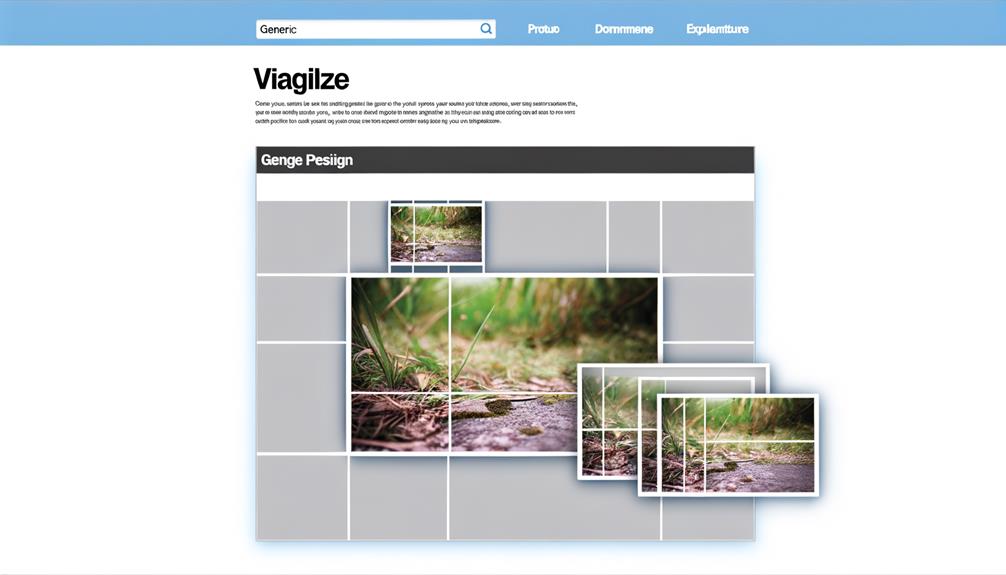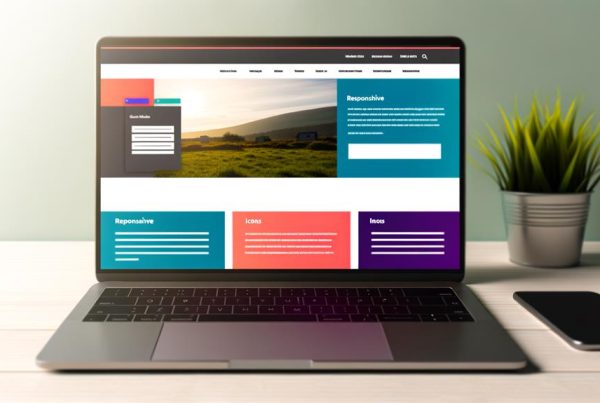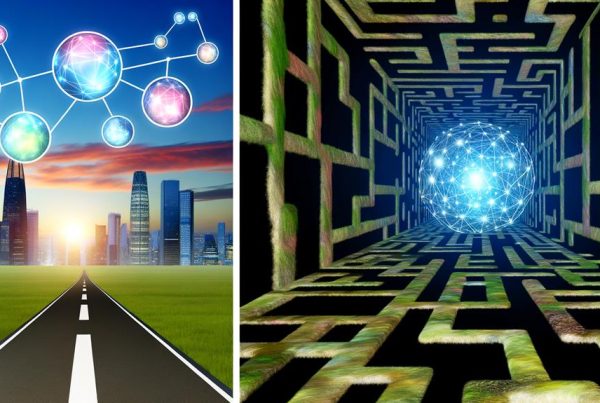When it comes to optimizing web page performance, there's a lesser-known technique that has a significant impact on load time and user engagement.
Lazy loading, often overlooked, is a game-changer in web development. Its ability to prioritize essential content reduces load times and enhances visitor engagement, making it an invaluable tool for web developers.
But that's just the beginning. There's a lot more to explore when it comes to the effects of lazy loading on website efficiency and user experience.
Join us as we unravel the secrets behind this innovative technique and its impact on the dynamic world of web development.
Understanding Lazy Loading
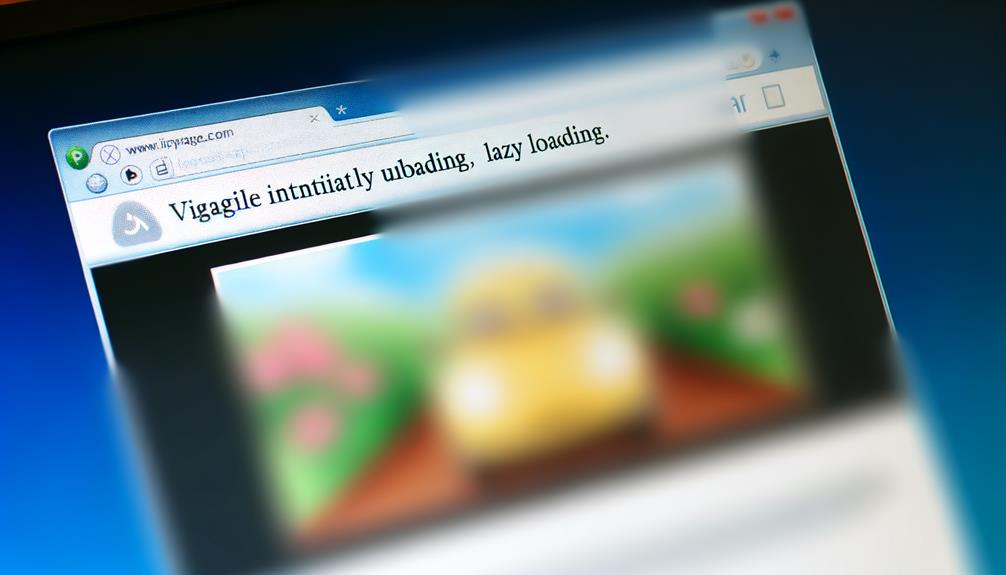
Lazy loading is a web development technique that optimizes load time by deferring the loading of non-essential content until it's needed. This approach reduces the initial loading time of a web page by only loading the necessary content, such as above-the-fold elements, immediately.
The remaining content is then loaded as the user scrolls or interacts with the page. Lazy loading is commonly used for images, videos, and infinite scroll, and it offers several benefits, including faster page load times, reduced data usage, saved energy, and increased visitor engagement.
It also provides SEO advantages by improving loading times. Understanding lazy loading is crucial for web developers seeking to enhance user experience and website performance. By implementing lazy loading, web pages can become more efficient and engaging, ultimately benefiting both the website and its visitors.
Benefits of Lazy Loading
Understanding lazy loading enables web developers to leverage its benefits for enhancing user experience and optimizing website performance. By implementing lazy loading, we can achieve the following advantages:
- Enhanced User Experience: Lazy loading decreases load time, allowing users to access required content faster and providing a seamless browsing experience.
- Improved Website Performance: By delaying the loading of non-essential elements, lazy loading optimizes website performance, leading to increased engagement and reduced bounce rates.
- SEO Benefits: Faster loading times facilitated by lazy loading contribute to improved search engine rankings, ultimately driving more organic traffic to the website.
These benefits empower web developers to create efficient and engaging websites that prioritize user experience and performance, ultimately enhancing the overall digital experience for visitors.
Eager Loading Explained
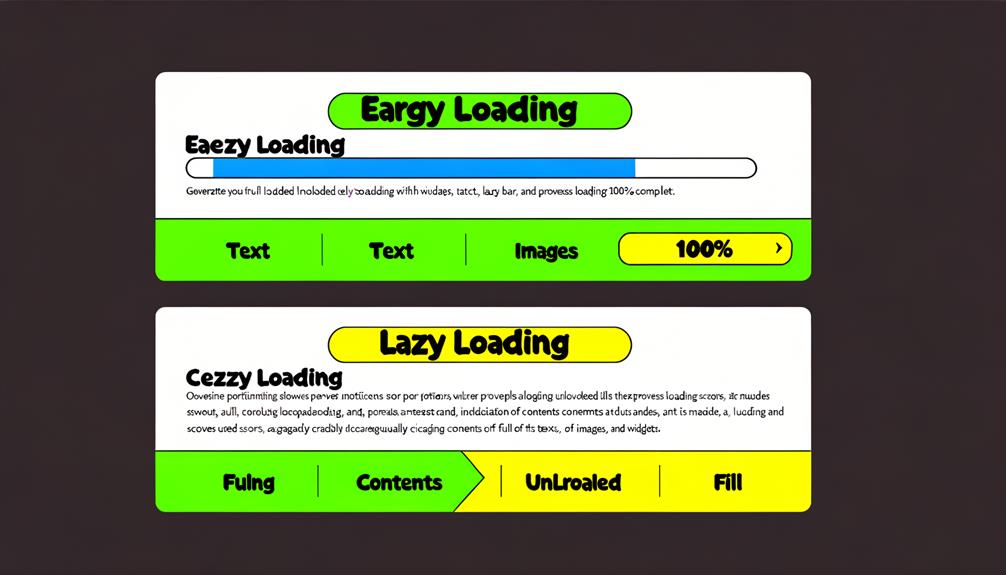
Eager loading efficiently retrieves and displays all web page content immediately, ensuring a seamless and expedient user experience. By preloading all necessary resources, eager loading eliminates the need for additional server requests, resulting in faster load times. This approach is particularly beneficial for web pages with a set amount of text and minimal multimedia elements.
Eager loading also enables the storage of all content in the browser cache, which can significantly enhance the experience for returning visitors. While it may be slower to load larger web page files, eager loading is ideal for ensuring that essential content is readily available to users, particularly above the fold.
Understanding the distinction between eager loading and lazy loading is crucial for optimizing website performance and delivering a satisfying user experience.
Comparing Loading Methods
Transitioning from the concept of eager loading to our current focus on comparing loading methods, it's essential to understand the distinct approaches and their impact on web page performance. When comparing loading methods, it's crucial to consider the specific needs of the website and its content.
Here are three key points to keep in mind:
- Eager loading immediately generates all web page content, making it suitable for simpler pages with a set amount of text and few images/videos.
- Lazy loading delays the display of non-essential content, making it ideal for large page files with heavyweight content, such as images, gifs, videos, and infinite scroll.
- The choice between eager loading and lazy loading depends on the website's characteristics, and testing performance and user engagement can help determine the most effective approach.
Best Practices for Lazy Loading
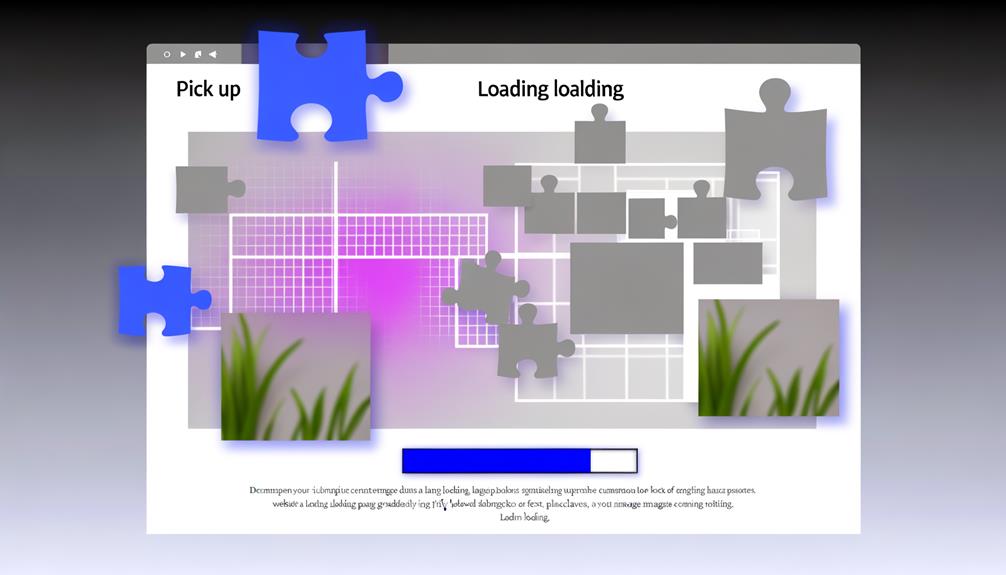
To optimize lazy loading for web page performance, consider these best practices for efficiently loading content as needed.
- First, prioritize lazy loading for images, videos, and other non-essential content to decrease initial load times.
- Utilize placeholder elements to maintain page layout while content loads, preventing unexpected shifts.
- Implement lazy loading for below-the-fold content to prioritize loading what users see first.
- Additionally, use a library or framework that supports lazy loading to streamline implementation.
- Remember to set loading priorities based on user interaction and viewport visibility, ensuring a seamless experience.
- Lastly, regularly monitor and fine-tune lazy loading performance to adapt to changing user behaviors and content requirements.
Best Practices for Eager Loading
Indicating a user's readiness to engage with the next level of content, implementing eager loading showcases a proactive approach to serving essential resources for optimal user experience.
When eager loading, consider these best practices:
- Prioritize Above-the-Fold Content: Ensure that essential content above the fold is loaded immediately for seamless user interaction.
- Balance Resource Size: Optimize resource sizes to prevent slow loading times, especially for larger web page files.
- Background Loading: Utilize eager loading for resources that need to load in the background, enhancing user experience without causing interruptions.
Optimal Web Development Techniques
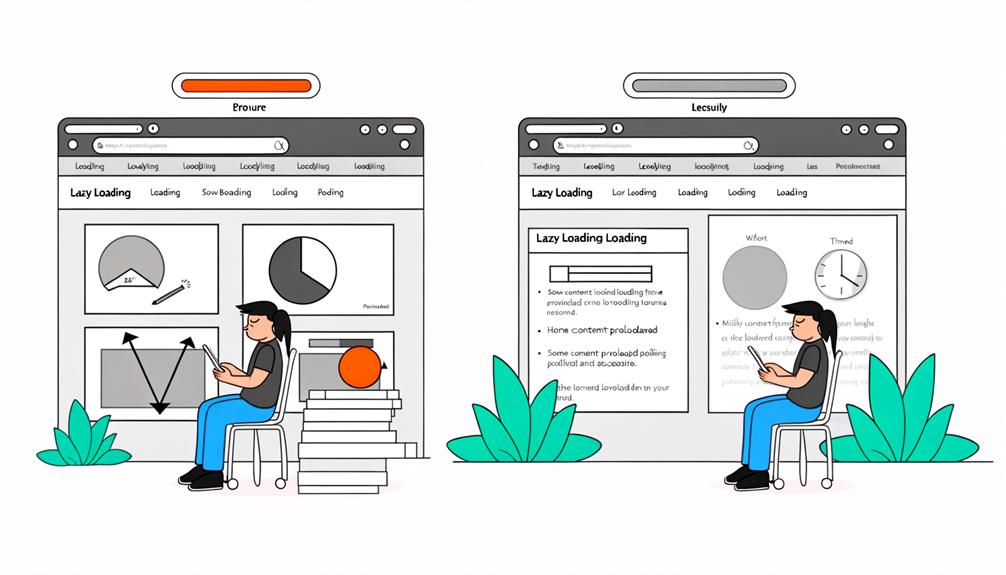
Implementing optimal web development techniques is essential for maximizing user experience and performance, especially after considering the best practices for eager loading.
To achieve peak performance, prioritize above-the-fold content in the HTML structure, ensuring it loads first. Defer non-essential scripts to expedite HTML parsing and minimize code for efficient processing.
Eager loading is crucial for swiftly rendering essential resources. These strategies enhance website efficiency without relying solely on lazy loading, providing users with a liberating browsing experience.
Usage Scenarios for Lazy Loading
Lazy loading is a valuable technique for optimizing web page performance by selectively loading content as it's needed, thus reducing initial load times and enhancing user engagement.
Lazy loading is ideal for long web pages with heavyweight content.
No strict guidelines, but performance and user engagement can be tested.
Advantages include faster page load, reduced data usage, saved energy, and increased visitor engagement.
Lazy loading can be used for images, gifs, videos, and infinite scroll, providing SEO benefits from faster loading times.
It's a powerful tool for enhancing user experience and should be considered for websites with content-heavy pages.
Usage Scenarios for Eager Loading
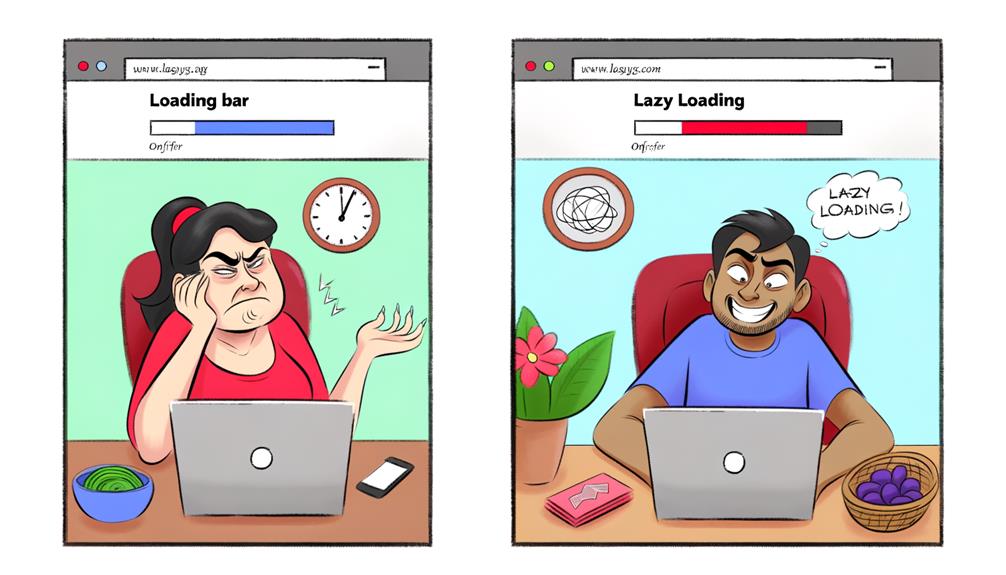
Eager loading enhances user experience by immediately displaying essential content above the fold, ensuring quick visibility and engagement for visitors. It is beneficial for content that needs to be immediately visible and for resources that need to load in the background. Here are some usage scenarios for eager loading:
| Usage Scenarios for Eager Loading | Description |
|---|---|
| Content Above the Fold | Ensures quick visibility of essential content |
| Returning Visitors | Helpful for caching all contents in the browser for faster subsequent visits |
| Simpler Pages | Recommended for pages with a set amount of text and few images/videos |
| Background Loading | Suitable for resources that need to load without interrupting user experience |
Eager loading is a valuable technique for optimizing user engagement and should be considered for web pages with specific content visibility requirements.
Improving Website Efficiency
After discussing the usage scenarios for eager loading and its benefits in enhancing user experience, we now shift our focus to optimizing website efficiency through strategic performance techniques.
When aiming to improve website efficiency, consider the following:
- Prioritize above-the-fold content: Place essential content at the top of the HTML file to ensure quick visibility for users.
- Defer non-essential scripts: Delay the execution of non-essential scripts until the HTML parsing is complete to streamline the loading process.
- Minify code: Remove unnecessary whitespace and comments from the code to reduce file sizes and improve loading times.
Implementing these techniques can significantly enhance website efficiency, ensuring a smoother and faster user experience.
Frequently Asked Questions
How Does Lazy Loading Impact Website Accessibility for Users With Disabilities?
Lazy loading can impact website accessibility for users with disabilities by delaying the loading of essential content, which may affect their ability to access information promptly.
It's crucial to ensure that necessary content is loaded promptly to accommodate all users. Implementing proper accessibility measures and testing can help guarantee a positive experience for all visitors, including those with disabilities.
Can Lazy Loading Affect the Performance of Web Applications That Rely on Immediate Data Loading?
Lazy loading can affect the performance of web applications that rely on immediate data loading. It delays the loading of non-essential content, which may impact the user experience for applications requiring instant data access.
However, the decision between lazy loading and eager loading depends on the specific website and its content. We recommend testing performance and user engagement to determine the best loading method for web applications.
Are There Any Potential Drawbacks or Limitations to Using Eager Loading for All Web Page Content?
Using eager loading for all web page content can lead to slower initial load times, especially for larger files. This approach may not be suitable for pages with minimal content or where immediate visibility is crucial.
It's important to consider the balance between loading speed and user experience. By evaluating the specific needs of the website and its content, we can determine the most effective loading method to enhance overall performance.
How Can Lazy Loading Impact the Display of Web Page Content on Different Devices and Screen Sizes?
Lazy loading impacts web page content display differently across devices and screen sizes. It delays loading non-essential content until users need it, reducing initial load time. This method suits long pages with heavyweight content, improving load times, data usage, and energy consumption.
It's commonly used for images, gifs, videos, and infinite scroll, benefiting SEO with faster loading times. Lazy loading enhances visitor engagement and should be tested for performance.
Is There a Recommended Approach for Implementing Lazy Loading on Web Pages With Interactive Elements or Dynamic Content?
Yes, there's a recommended approach for implementing lazy loading on web pages with interactive elements or dynamic content. We typically use lazy loading for images, videos, and infinite scrolls.
It's beneficial for decreasing load times and improving visitor engagement. By delaying the loading of non-essential content until the user needs it, we can optimize web page performance.
This approach is especially effective for long pages with heavyweight content.
Conclusion
In conclusion, lazy loading offers a powerful solution for optimizing web page performance by prioritizing essential content, reducing load times, and enhancing visitor engagement.
By understanding the benefits of lazy loading and comparing it to eager loading, web developers can implement best practices and techniques to improve website efficiency.
With the right usage scenarios and optimal web development techniques, lazy loading can significantly impact load time and user engagement in the dynamic world of web development.