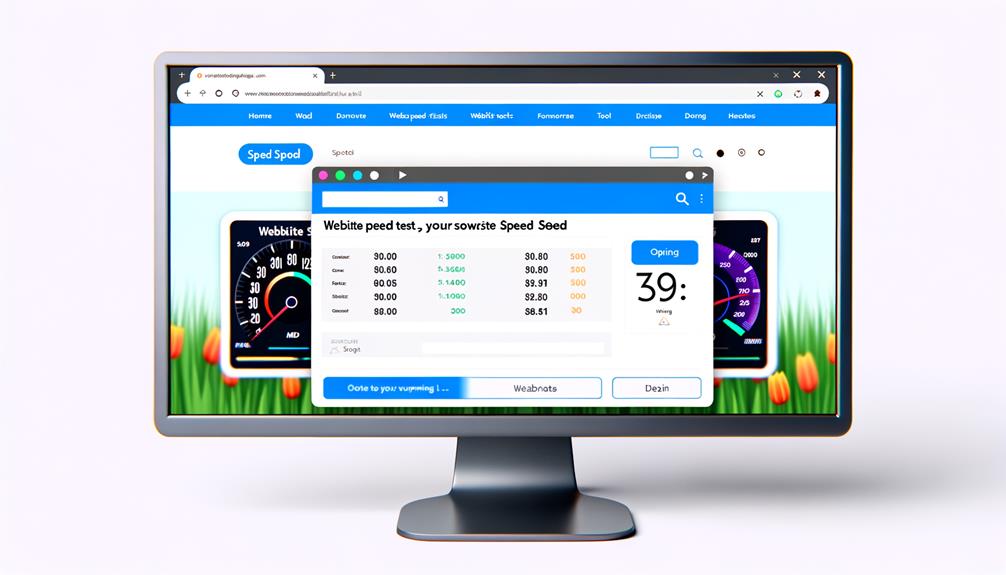So, you think your website speed is fast enough? Well, before you pat yourself on the back, let's take a closer look at how your website stacks up in the speed department.
As we navigate the ever-evolving digital terrain, the need for a lightning-fast website cannot be overstated. But how do you know if your website is living up to the need for speed?
In this discussion, we'll uncover the essential steps to test your website speed, including the tools and techniques that will give you the insights you need to ensure your visitors aren't left twiddling their thumbs.
Let's dive into the world of website speed testing and equip ourselves with the knowledge to enhance our online presence.
Importance of Website Speed

Improving website speed is essential for enhancing user experience and maximizing online performance. Slow load times can lead to higher bounce rates, lower conversion rates, and a negative impact on SEO efforts. Research shows that 64% of consumers will shop elsewhere if an ecommerce site is slow to load.
Therefore, website speed significantly affects users' perception of a brand and their willingness to make future purchases. Additionally, search engines prioritize fast-loading websites in search results, making website speed a critical factor for online visibility.
Testing website speed helps identify areas for improvement, leading to a better user experience and ultimately, higher customer satisfaction. By investing in website speed, businesses can address potential issues, increase user engagement, and ultimately drive better online performance.
How to Test Website Speed
To assess website speed, start by running a page speed test using one of the available tools. These tests evaluate page loading time, server response, and network latency, providing valuable insights into website performance.
Tools like Google PageSpeed Insights, Pingdom, GTMetrix, and WebPageTest offer comprehensive analyses and actionable suggestions to improve speed. Aim for a score around 90, but perfection is difficult to achieve. Quick fixes can often address low scores, leading to a better user experience.
Multiple tests from different tools can provide a holistic view of website speed. Testing website speed is crucial for identifying areas of improvement and investing in the overall well-being of the website. By improving website speed, we enhance user experience and increase the likelihood of customer return.
Best Website Speed Test Tools (and Website Speed Test for Mobile)

When it comes to evaluating website speed, using the best website speed test tools is essential for gaining comprehensive insights and actionable suggestions to enhance performance. Here are some top tools for testing website speed:
- Google PageSpeed Insights:
- Scores website speed on a scale from 0 to 100.
- Provides suggestions to improve site performance.
- Tests website speed for both desktop and mobile.
- Evaluates core web vitals for a better understanding of page load.
- Pingdom:
- Ranks website speed from 0 to 100.
- Provides performance grade, page load time, and page size.
- Offers suggestions for improving speed.
- User-friendly tool for beginners.
- GTMetrix:
- Breaks down website performance scores and layout grades.
- Provides speed visualization and structure assessment.
- Records loading time of each object on the page.
- Allows for multiple tests across browsers, locations, and connections.
Google PageSpeed Insights
Google PageSpeed Insights evaluates and scores website speed on a scale from 0 to 100, providing actionable suggestions to enhance site performance for both desktop and mobile platforms. It assesses core web vitals and offers detailed insights into page load times.
By analyzing a website's performance, it helps in identifying areas for improvement and optimizing user experience. The tool not only measures the speed of the website but also provides specific steps to boost its performance. This can be invaluable for website owners looking to enhance their site's speed and overall usability.
Utilizing Google PageSpeed Insights can lead to significant improvements in site speed, ultimately contributing to a more positive user experience and potentially higher search engine rankings.
Pingdom
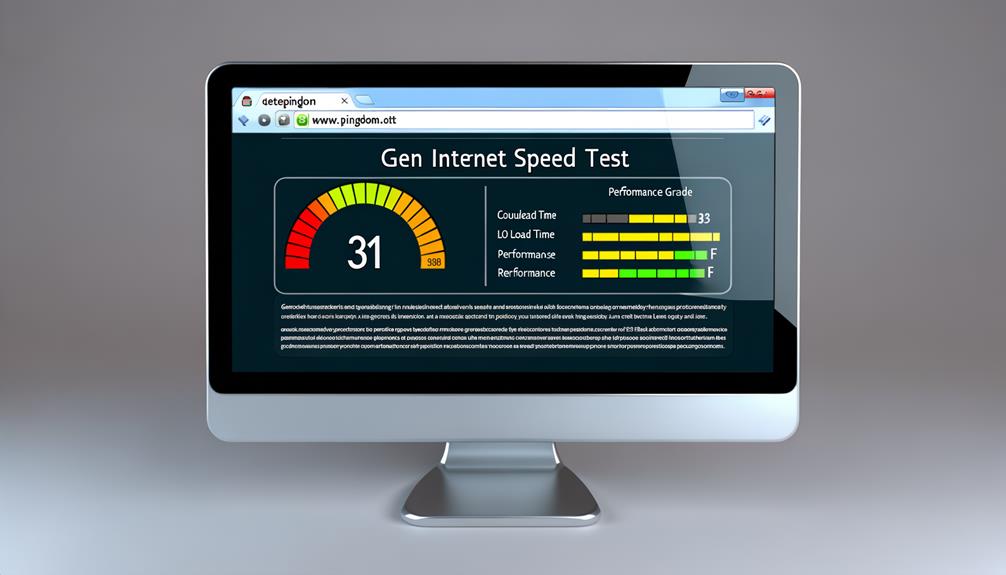
Pingdom ranks website speed on a scale from 0 to 100 and provides a performance grade, page load time, and page size, offering suggestions for improving speed.
Pingdom is user-friendly and suitable for beginners.
It offers detailed analyses to troubleshoot problems quickly.
The tool provides actionable steps to enhance website speed.
Pingdom's performance grade and page size insights are valuable for optimizing website performance.
GTMetrix
Moving on to GTMetrix, this tool breaks down website performance scores and layout grades, providing speed visualization and structure assessment.
It records the loading time of each object on the page and allows for multiple tests across browsers, locations, and connections.
GTMetrix also saves previous tests and data for comparison and analysis, enabling users to track their website's performance over time.
By offering in-depth insights into website speed and performance, GTMetrix empowers website owners to make informed decisions about optimizations.
With its comprehensive analysis and visualization features, GTMetrix is a valuable tool for understanding and improving website speed, ensuring that users can create a fast and efficient online experience for their visitors.
WebPageTest
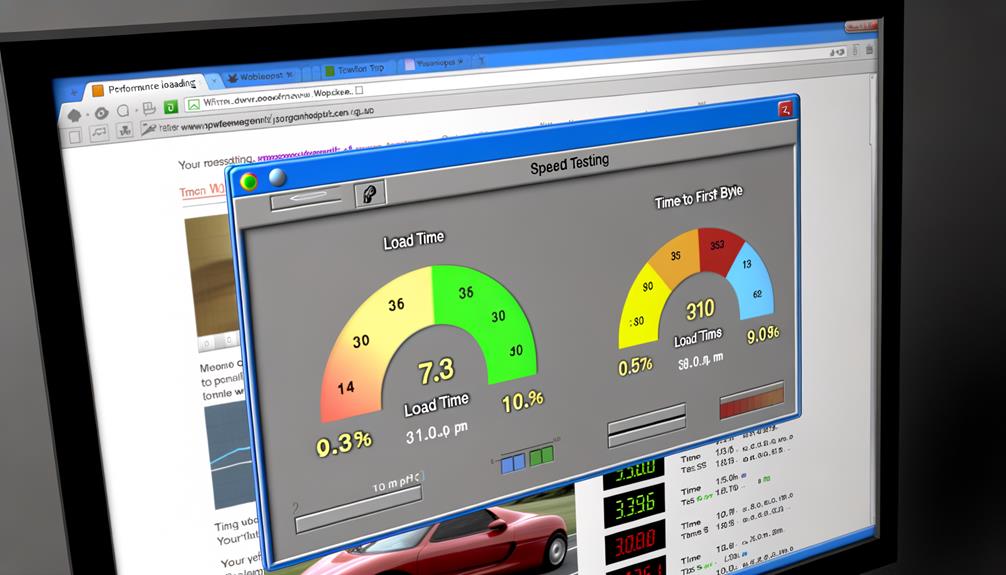
WebPageTest is a free site speed testing tool that offers advanced data and insights to help website owners identify and address performance issues. It was developed by a Google Chrome engineer and provides thorough analysis and actionable information to enhance website speed and user experience.
Some key features of WebPageTest include:
- Detailed performance data for websites
- Testing across various browsers, devices, and locations
- Generation of comprehensive reports for in-depth analysis
- Insights to identify and resolve speed-related issues effectively
Sematext
Sematext is a unique DevOps tool that combines all aspects of website monitoring and provides real-time alerts and debugging solutions. It supports all major frameworks and offers Sematext Synthetics to test website speed across multiple locations and devices.
This tool is a comprehensive solution for monitoring and improving website performance. It enables real-time alerts, allowing us to identify and address issues promptly, ensuring a seamless user experience.
With its ability to test website speed across various frameworks and devices, Sematext is a valuable asset in optimizing website performance. Its debugging solutions further enhance its utility, making it an essential tool for maintaining an efficient and high-performing website.
Uptrends

Uptrends is an easy-to-use website testing tool that allows for comprehensive evaluation of website speed across both desktop browsers and mobile devices. It provides Google PageSpeed score, load time, page size, and core web vitals. Additionally, it offers suggestions for performance improvements and allows visualization of page assets loading. Uptrends also offers detailed analyses for troubleshooting.
Uptrends is an essential tool for optimizing website performance and enhancing user experience. With its ability to test speed across various devices and provide actionable insights, it empowers website owners to make informed decisions for improving their site's speed and overall performance.
Frequently Asked Questions
What Impact Does Website Speed Have on Mobile SEO and Search Rankings?
Improving website speed positively impacts mobile SEO and search rankings.
Faster load times enhance user experience, reducing bounce rates and increasing engagement. This signals search engines that the site offers high-quality content and a seamless experience, leading to better rankings.
Additionally, Google's mobile-first indexing prioritizes fast-loading mobile sites, making speed a crucial factor for mobile SEO success.
Optimizing website speed is vital for maximizing mobile search visibility and driving organic traffic.
How Does Website Speed Affect the Overall User Experience on a Website?
Improving website speed is vital for a positive user experience. Slow load times can lead to frustration and deter users from engaging with a website. It affects bounce rates, conversion rates, and SEO efforts.
What Are Some Common Reasons for Slow Website Speed That Are Often Overlooked?
Some common reasons for slow website speed that are often overlooked include:
- Unoptimized images
- Heavy server load
- Excessive HTTP requests
- Lack of browser caching
These factors can significantly impact website performance and user experience. By addressing these overlooked issues, website speed can be improved, leading to better user engagement and satisfaction.
It's essential to regularly assess and optimize these areas to maintain a fast and efficient website.
How Does Website Speed Testing Differ for Mobile Devices Compared to Desktop?
Testing website speed for mobile devices requires tools that specifically evaluate mobile performance, such as Google PageSpeed Insights or Uptrends. These tests focus on mobile load times, responsiveness, and user experience.
Evaluating core web vitals and optimizing for mobile speed are crucial for a seamless mobile browsing experience. Mobile-specific testing tools provide actionable insights to improve website speed and enhance mobile user satisfaction.
What Are Some Advanced Techniques for Optimizing Website Speed That Go Beyond Basic Image Compression and Caching?
When optimizing website speed beyond basic image compression and caching, we focus on advanced techniques like:
- Minifying CSS and JavaScript
- Utilizing content delivery networks (CDNs)
- Implementing lazy loading for images and videos
These strategies reduce file sizes, improve server response times, and enhance overall website performance.
Implementing these advanced techniques can significantly boost website speed and ultimately improve user experience. This, in turn, leads to higher customer satisfaction and retention.
Conclusion
In conclusion, testing your website speed is essential for providing a seamless user experience.
By using the right tools and implementing optimization techniques, you can ensure that your website loads quickly and efficiently for all visitors.
Remember, a fast and responsive website is key to keeping users engaged and satisfied.
So, take the time to test and improve your website's speed to create a better online environment for everyone.