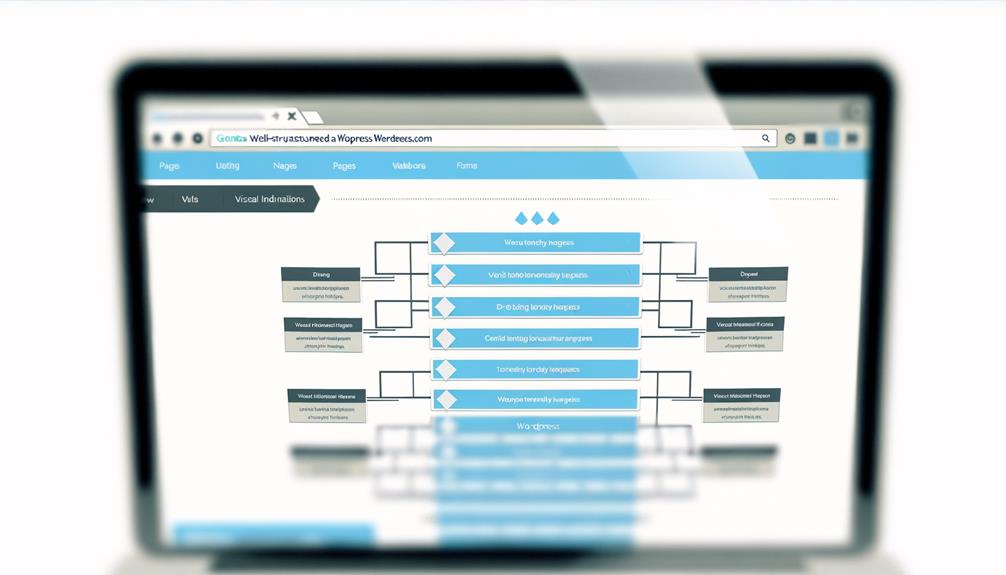Adding breadcrumbs to your WordPress site might seem like a daunting task, but it is actually a straightforward process that can greatly benefit your website's usability.
As seasoned WordPress users, we have come to understand the importance of streamlining navigation for visitors.
In this article, we will share our expertise on how to seamlessly integrate breadcrumbs into your site, ensuring a smoother browsing experience for your audience.
Stick with us to discover the simple yet impactful steps to elevate your WordPress site with this essential feature.
Understanding Breadcrumbs in WordPress
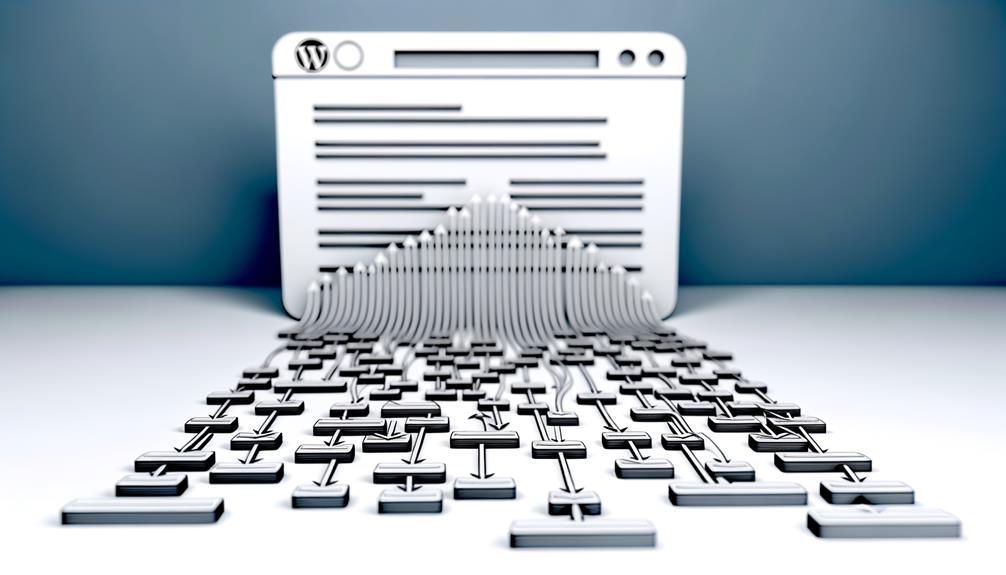
Understanding the role of breadcrumbs in WordPress can significantly enhance a website's user experience and navigation. Breadcrumbs act as a navigational aid, displaying the hierarchy of web pages and helping visitors understand their location within the website. They provide an efficient way to navigate back to previous pages and discover more relevant content.
Displayed at the top of the page, WordPress breadcrumbs serve as a secondary navigation system, offering a clear visualization of the user's location and making it easy to backtrack to previous pages. By enhancing user experience and guiding users effortlessly through a site's content, breadcrumbs are an essential component for user-friendly site navigation.
They also positively influence a website's SEO by encouraging search engine crawling, ultimately leading to improved user engagement and exploration of the website's offerings.
Working With WordPress Breadcrumbs
Working with WordPress Breadcrumbs enhances user navigation and site hierarchy by providing a quick way to navigate back to previous pages and discover interconnected content. Here's a table summarizing the steps to work with different breadcrumb plugins:
| Plugin | Steps |
|---|---|
| Breadcrumb NavXT | 1. Install and activate the plugin under Plugins Add New<br>2. Select Settings Breadcrumb NavXT in the left side panel<br>3. Modify breadcrumb settings under the General and Post Types tabs<br>4. Click Save Changes to apply the modifications |
| Breadcrumb | 1. Install and activate the plugin under Plugins Add New<br>2. Select Breadcrumb in the left sidebar<br>3. Configure breadcrumb settings to your liking<br>4. Click Save Changes to apply the modifications<br>5. Apply the [breadcrumb] shortcode in your WordPress editor |
| Catch Breadcrumb | 1. Install and activate the plugin under Plugins Add New<br>2. Select Catch Breadcrumb in the left side panel<br>3. Configure settings under the Dashboard tab<br>4. Click Save Changes to apply the modifications<br>5. Add the [catch-breadcrumb] shortcode in your WordPress Visual editor |
| Flexy Breadcrumb | 1. Install and activate the plugin under Plugins Add New<br>2. Select Flexy Breadcrumb in the left sidebar<br>3. Configure settings under General Settings<br>4. Click Save Changes to apply the modifications<br>5. Add the [flexy_breadcrumb] shortcode in your WordPress Visual editor |
| SEOPress | 1. Install and activate the plugin under Plugins Add New<br>2. Select SEO Breadcrumbs in the left sidebar<br>3. Toggle the breadcrumb feature on under Configure your breadcrumbs<br>4. Configure the breadcrumb settings to your liking<br>5. Click Save Changes to apply the modifications<br>6. Select Appearance Theme Editor in the left sidebar<br>7. Add the seopress_display_breadcrumbs() code in your themes header.php file<br>8. Click Update File to save your changes |
Benefits of Adding Breadcrumbs
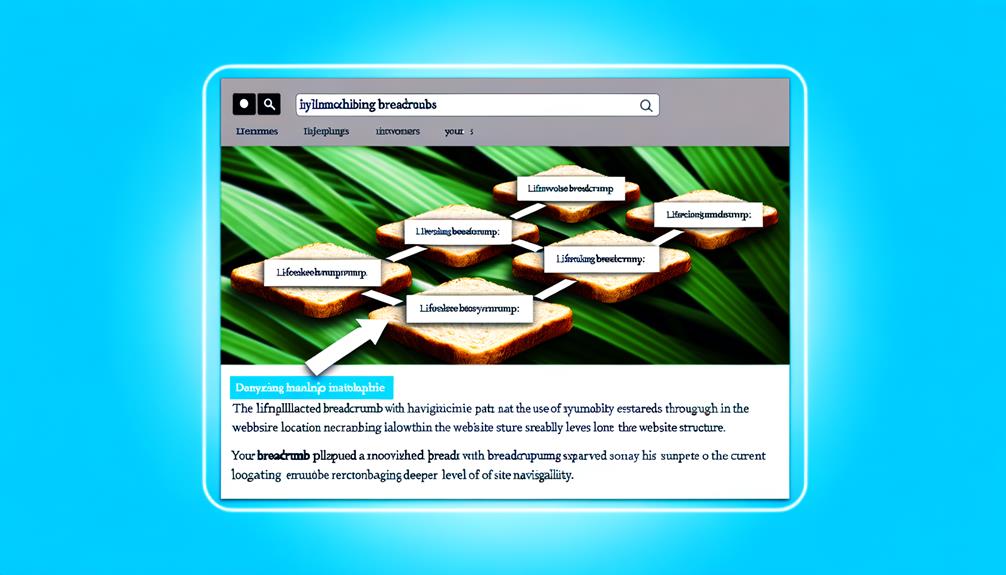
Adding breadcrumbs to your WordPress site improves user navigation and enhances the overall browsing experience. Breadcrumbs allow visitors to access related pages with just one click, keeping them engaged with your content for a longer duration. This feature also helps lower bounce rates by guiding visitors to explore other parts of the website, which ultimately improves SEO by helping search engines crawl the website.
Additionally, Google may use breadcrumbs in search results to assist visitors. With these benefits, adding breadcrumbs to your WordPress site is an essential component for user-friendly site navigation.
Adding Breadcrumbs to WordPress
When incorporating breadcrumbs into your WordPress site, you significantly enhance user navigation and improve the overall browsing experience. Breadcrumbs provide a clear visualization of the user's location and make it easy to backtrack to previous pages. Here's a comparison of some popular breadcrumb plugins for WordPress:
| Plugin Name | Key Features |
|---|---|
| Breadcrumb NavXT | Extensive control for customization |
| Breadcrumb | Lightweight plugin using shortcodes |
| Catch Breadcrumb | Simple tool with homepage hiding option |
| Flexy Breadcrumb | Easy implementation using shortcodes |
| SEOPress | Comprehensive SEO plugin with breadcrumb feature |
Each of these plugins offers unique features, so consider your specific needs when choosing the best one for your WordPress site.
Plugin: Breadcrumb NavXT
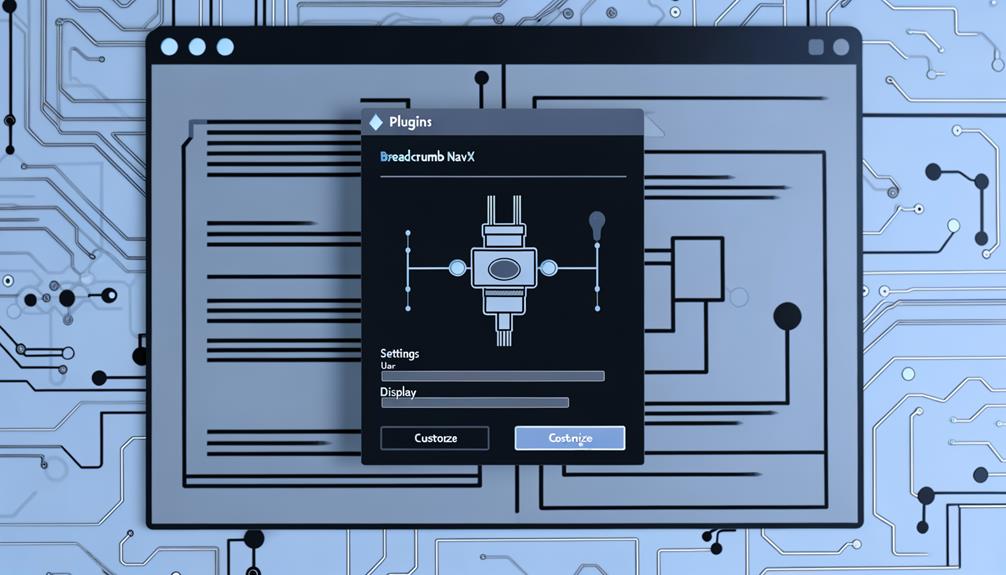
Breadcrumb NavXT is a powerful plugin that offers extensive control for enabling and customizing breadcrumbs on your WordPress website.
When using Breadcrumb NavXT, follow these steps to effectively set up and customize your breadcrumbs:
- Step 1: Install and activate the plugin under Plugins > Add New.
- Step 2: Select Settings > Breadcrumb NavXT in the left side panel.
- Step 3: Modify breadcrumb settings under the General and Post Types tabs.
- Step 4: Click Save Changes to apply the modifications.
Using Breadcrumb NavXT allows for seamless and personalized breadcrumb navigation, enhancing the user experience and facilitating easy website navigation.
Plugin: Breadcrumb
Consider using the lightweight 'Breadcrumb' plugin to efficiently incorporate breadcrumb navigation using shortcodes.
This plugin offers a simple and effective way to add breadcrumbs to your WordPress site.
After installing and activating the plugin, navigate to the Breadcrumb section in the left sidebar.
From there, configure the settings to your liking and save the changes.
Once the settings are in place, you can easily apply the [breadcrumb] shortcode in your WordPress editor to display the breadcrumbs on your website.
This plugin provides a hassle-free method to enhance user navigation and improve the overall user experience.
With 'Breadcrumb', you can swiftly implement breadcrumbs without the need for extensive coding or technical knowledge, allowing you to focus on creating engaging content for your audience.
Plugin: Catch Breadcrumb
To efficiently incorporate breadcrumb navigation with the option to hide breadcrumbs on the homepage, the Catch Breadcrumb plugin offers a simple solution for WordPress sites. This plugin is user-friendly and provides seamless integration of breadcrumbs into your website.
Here are the steps to use the Catch Breadcrumb plugin:
- Step 1: Install and activate the plugin under Plugins Add New
- Step 2: Select Catch Breadcrumb in the left side panel
- Step 3: Configure settings under the Dashboard tab
- Step 4: Click Save Changes to apply the modifications
With Catch Breadcrumb, you can effortlessly customize and manage breadcrumb navigation on your WordPress site, enhancing user experience and site navigation. This plugin empowers users to have full control over their website's breadcrumb navigation, ensuring a liberated and optimized browsing experience.
Plugin: Flexy Breadcrumb
Flexy Breadcrumb plugin offers a straightforward solution for implementing breadcrumb navigation on your WordPress site.
To get started, install and activate the plugin, then navigate to the Flexy Breadcrumb section in the left sidebar. From there, configure the settings under General Settings and save your changes.
Once the settings are configured to your liking, simply add the [flexy_breadcrumb] shortcode in your WordPress Visual editor to display the breadcrumbs on your site.
This lightweight plugin provides an efficient way to enhance user navigation and improve the overall user experience. With Flexy Breadcrumb, you can effortlessly guide visitors through your site's content, creating a more seamless and engaging browsing experience.
Frequently Asked Questions
Are Breadcrumbs Visible to Search Engines, and Do They Impact Seo?
Breadcrumbs are visible to search engines and positively impact SEO. They provide a clear site structure, making it easier for search engines to crawl and understand the website's hierarchy. This enhances the website's overall SEO performance and can potentially lead to better search engine rankings.
Can Breadcrumbs Be Customized to Match the Website's Design and Branding?
Yes, breadcrumbs can be customized to match the website's design and branding. This ensures a seamless integration with the overall look and feel of the site.
Customization options typically include adjusting font styles, colors, spacing, and placement.
Do Breadcrumbs Work With Different WordPress Themes, or Are There Compatibility Issues?
Breadcrumbs work seamlessly with various WordPress themes, minimizing compatibility issues. They're designed to integrate with different layouts and styles, ensuring a consistent user experience. This feature enhances website navigation and user engagement, regardless of the chosen theme.
With proper implementation, breadcrumbs can effectively complement the design and branding of any WordPress site, providing a cohesive and user-friendly browsing experience.
How Do Breadcrumbs Affect Mobile Responsiveness and User Experience on Mobile Devices?
Breadcrumbs improve mobile responsiveness and enhance user experience on mobile devices. They provide a clear path for navigation, allowing users to backtrack easily and understand their location within the site. This aids in reducing bounce rates and encourages visitors to explore more content.
Breadcrumbs also contribute positively to SEO by assisting search engines in crawling the website. Their implementation is crucial for a seamless and user-friendly mobile browsing experience.
Can Breadcrumbs Be Added to Specific Pages or Posts, or Are They Applied Site-Wide?
Yes, breadcrumbs can be added to specific pages or posts, or applied site-wide.
This flexibility allows us to strategically enhance user navigation based on our website's structure and content.
By implementing breadcrumbs selectively, we can tailor the user experience for different sections of our site, guiding visitors to related content and improving overall site navigation.
This targeted approach ensures a seamless and intuitive browsing experience for our audience.
Conclusion
In conclusion, adding breadcrumbs to your WordPress site can greatly enhance user navigation and improve the overall browsing experience. By providing a clear path for visitors to follow, breadcrumbs make it easier for users to find their way around your website.
With the use of various plugins and techniques, you can easily customize and implement breadcrumbs to best suit your website's needs.
So, take the next step in improving your website's navigation and enhance the user experience.