We've all heard the theories about how to fix Cloudflare Error 521 in WordPress, but do they really work? As experienced professionals in the field, we understand the frustration and potential impact of encountering this error.
So, let's address this head-on and uncover the truth behind the six ways to fix it.
By the end of this discussion, you'll have the knowledge and tools to tackle this issue confidently and ensure seamless accessibility to your WordPress website.
Understanding Cloudflare Error 521
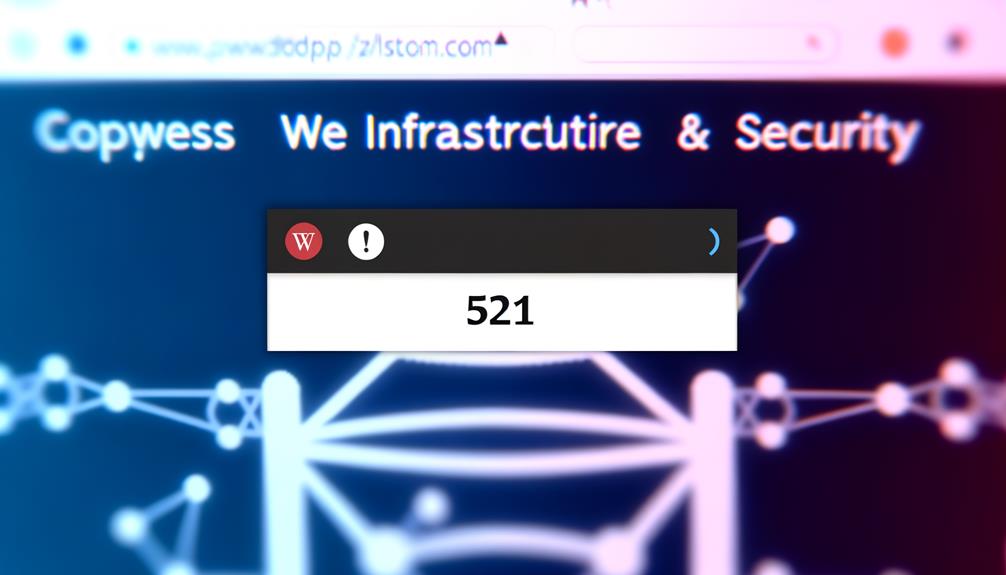
To understand Cloudflare Error 521, we need to delve into the crucial details of its causes and troubleshooting methods, ensuring a comprehensive grasp of this issue.
Error 521 signifies a failure in establishing a connection between Cloudflare and the WordPress site's server. This could lead to a frustrating experience for website visitors, potentially causing them to leave and never return.
The causes of this error range from server offline issues to security concerns blocking requests from Cloudflare. Troubleshooting involves checking Cloudflare-specific errors, verifying settings, and examining server logs for issues.
Solutions include checking the server's status, ensuring Cloudflare can connect to the server, and installing a valid SSL certificate.
To prevent Error 521 in the future, continuous monitoring and updates to DNS settings, server performance optimization, and reliable network connectivity are essential.
Causes of Cloudflare Error 521
As we explore the causes of Cloudflare Error 521, it becomes evident that understanding these underlying factors is crucial for effectively addressing this issue and ensuring seamless website performance.
The server being offline, blocking or throttling requests from Cloudflare due to security concerns, refusal of Cloudflare's request on port 443, and the absence of a valid SSL certificate are common culprits.
To liberate your website from this error, it's imperative to first verify if the issue is Cloudflare-specific and ensure correct Cloudflare settings, including DNS records, SSL configurations, caching options, and security features.
Additionally, examining server logs for errors related to the server-Cloudflare connection and ensuring that the server's firewall isn't obstructing incoming connections from Cloudflare are crucial steps.
Troubleshooting Cloudflare Error 521

Troubleshooting Cloudflare Error 521 requires a systematic approach to identify and resolve the underlying issues affecting the connection between the server and Cloudflare.
- First, check if the error is specific to Cloudflare by accessing the direct server IP or temporarily disabling the Cloudflare proxy. This helps isolate whether the issue is related to Cloudflare or the server itself.
- Next, verify that your Cloudflare settings are correct, including DNS records, SSL settings, caching options, and security features. Ensuring that these settings are accurate can prevent connectivity issues between Cloudflare and your server.
Solutions to Fix Cloudflare Error 521
We can address Cloudflare Error 521 by following these steps:
- Ensure that the origin server is running.
- Review the server's error logs to identify the cause of the error.
- Confirm that your hosting provider isn't throttling or blocking Cloudflare IP addresses and requests.
- Ensure that Cloudflare can connect to port 443 on your origin server.
- Consider installing a Cloudflare Origin Certificate or a certificate issued by a trusted authority if using Full or Full (Strict) SSL/TLS mode.
- Additionally, temporarily disable any firewalls that may be blocking legitimate communications between Cloudflare and your origin server.
- If all else fails, don't hesitate to contact Cloudflare support for further assistance.
Preventing Cloudflare Error 521 in the Future

To ensure uninterrupted access to your WordPress site, it's imperative to proactively prevent Cloudflare Error 521. This can be achieved by taking the following steps:
- Regular Monitoring and Updating:
- Set up regular checks for DNS settings to catch any discrepancies early.
- Update DNS records promptly when changes are made to your server or hosting provider.
- Optimizing Performance and Capacity:
- Regularly assess server performance to ensure it can handle traffic spikes.
- Consider upgrading server capacity if your site experiences consistent high traffic.
These measures will empower you to safeguard your WordPress site against Cloudflare Error 521 and maintain seamless accessibility for your audience.
Checking Server Status
You can determine the server status by checking for any ongoing issues or maintenance that may be affecting its accessibility. Monitoring the server status is crucial for ensuring uninterrupted access to your WordPress site.
Start by reviewing any recent maintenance schedules or server updates that might impact its availability. Check for any reported outages or incidents from your hosting provider.
Utilize server monitoring tools to track performance and identify any potential issues affecting the server's accessibility.
By actively checking the server status, you can promptly address any issues that may arise, ensuring a seamless experience for your website visitors.
It's essential to stay vigilant and proactive in maintaining a reliable and accessible server for your WordPress site.
Verifying Cloudflare Settings

Verifying Cloudflare settings is essential for maintaining seamless accessibility to your WordPress site, building upon the foundation of actively monitoring the server status to ensure uninterrupted user experience.
To ensure that your Cloudflare settings are correctly configured, follow these essential steps:
- DNS Records and SSL Settings
- Double-check the accuracy of your DNS records and SSL settings in the Cloudflare dashboard.
- Ensure that the SSL configuration matches your server's SSL settings for seamless encryption.
Examining Server Logs
Upon analyzing server logs, we can gain valuable insights into the interactions and connections between the WordPress site's server and Cloudflare, providing essential information for identifying and resolving any issues that may impact the site's accessibility. By examining the server logs, we can uncover crucial details such as error messages, connection attempts, and any potential disruptions in the flow of data between the server and Cloudflare. This information is instrumental in diagnosing the root cause of Cloudflare Error 521 and implementing targeted solutions to rectify the issue. Below is a table summarizing the types of information that can be gleaned from server logs:
| Information | Description | Importance |
|---|---|---|
| Error Messages | Details about any errors encountered during the interaction with Cloudflare | Essential for identifying the specific issues causing the error |
| Connection Attempts | Records of attempts made by Cloudflare to connect to the server | Helps in understanding the frequency and success of connection attempts |
| Data Flow | Insights into the flow of data between the server and Cloudflare | Crucial for pinpointing any disruptions or irregularities in data transmission |
Analyzing server logs equips us with the necessary ammunition to combat Cloudflare Error 521 and ensure the seamless accessibility of the WordPress site.
Contacting Hosting Provider
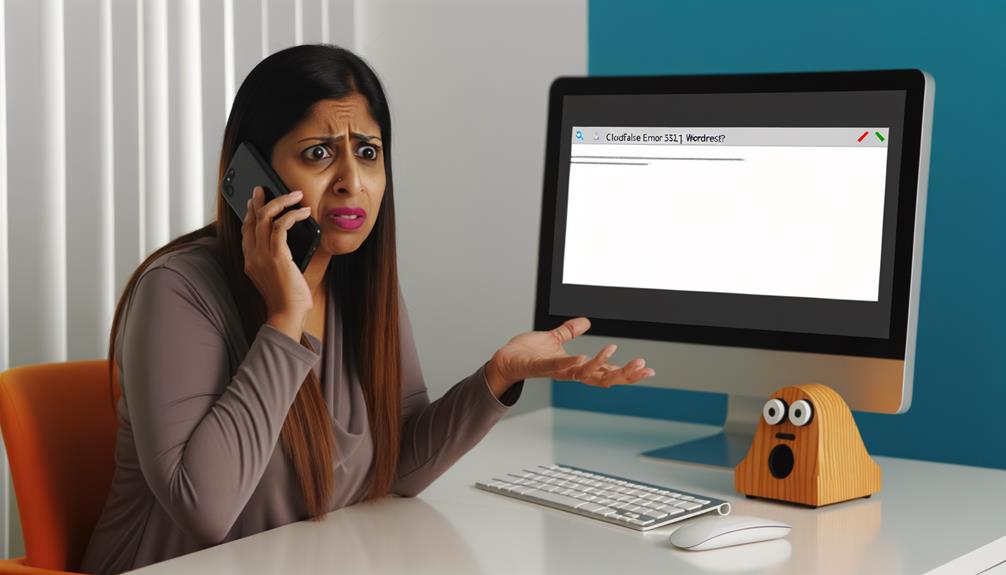
Examining the server logs has provided critical insights into the interactions and connections with Cloudflare. Now, it's imperative to promptly engage our hosting provider to address any underlying issues affecting the site's accessibility.
When contacting the hosting provider, we should:
- Clearly communicate the specific error message (Cloudflare Error 521) and its impact on the website's availability.
- Request the hosting provider to verify server uptime, firewall configurations, and any potential restrictions on connections from Cloudflare.
Our proactive engagement with the hosting provider is crucial for swiftly resolving any server-related issues contributing to the Cloudflare Error 521. By effectively communicating the observed errors and seeking their expertise, we can ensure a collaborative effort towards liberating the website from accessibility hurdles.
Frequently Asked Questions
Can a Misconfigured WordPress Plugin Cause Error 521 on Cloudflare?
Yes, a misconfigured WordPress plugin can cause error 521 on Cloudflare.
Plugins that affect server connectivity, SSL, or firewall settings may disrupt the connection between Cloudflare and the origin server, triggering this error.
It's crucial to regularly review and optimize plugin configurations to prevent such issues.
Ensuring that plugins align with Cloudflare's requirements and don't interfere with server communication can help maintain a seamless connection.
What Are Some Common Mistakes That Can Lead to Cloudflare Error 521, and How Can They Be Avoided?
We can avoid Cloudflare Error 521 by addressing common mistakes. These include:
- Offline servers
- Server blocks or throttling
- Refusal of Cloudflare's request on port 443
- Invalid SSL certificates
Troubleshooting involves:
- Checking Cloudflare-specific errors
- Verifying settings
- Examining server logs
- Adjusting firewall settings
Solutions include:
- Confirming server functionality
- Ensuring no throttling or blocking
- Allowing port 443 access
- Installing valid certificates
- Disabling firewalls
- Seeking Cloudflare support if needed.
Is There a Way to Set up Monitoring Alerts for Cloudflare Error 521 to Quickly Address Any Issues That Arise?
Yes, setting up monitoring alerts for Cloudflare Error 521 is crucial.
By configuring monitoring tools to detect this error, we can swiftly address any issues that arise.
This proactive approach ensures website availability and visitor satisfaction.
Monitoring alerts empower us to promptly troubleshoot and resolve connectivity issues, preventing potential visitor loss.
Embracing this proactive strategy aligns with our commitment to providing a seamless and reliable web experience.
Are There Any Specific Server Configurations That Are Known to Cause Cloudflare Error 521, and How Can They Be Modified to Prevent It?
Yes, specific server configurations can trigger Cloudflare Error 521. These include:
- Server offline status
- Server blocking or throttling Cloudflare requests
- Refusal of Cloudflare's request on port 443
- Invalid SSL certificates
To prevent this error, ensure the server is:
- Online and accessible
- Doesn't block or throttle Cloudflare requests
- Allows connections on port 443
- Maintains a valid SSL certificate
These modifications will help in preventing Cloudflare Error 521.
What Are Some Best Practices for Maintaining SSL Certificates to Prevent Cloudflare Error 521 in the Future?
To maintain SSL certificates and prevent Cloudflare Error 521, we prioritize regular updates and renewals. We ensure all certificates are up-to-date and issued by trusted authorities.
Our team optimizes server performance, capacity, and firewall rules. Monitoring and updating DNS settings, as well as ensuring reliable network connectivity, are crucial.
These measures safeguard against potential SSL certificate-related issues, enhancing overall website security and preventing future instances of Error 521.
Conclusion
In conclusion, by understanding the causes and implementing the solutions provided in this article, you can effectively tackle Cloudflare Error 521 and ensure seamless accessibility to your WordPress website.
From troubleshooting steps to preventive measures, you now have the knowledge and tools to address this issue head-on. By checking server status, verifying Cloudflare settings, and examining server logs, you can proactively prevent this error from recurring in the future and provide a smooth browsing experience for your site visitors.


![Cloudflare Error 521 in WordPress Explained [6 Ways to Fix It]](https://www.honestwebs.com/wp-content/uploads/2023/12/cloudflare_error_521_wordpress.jpg)




