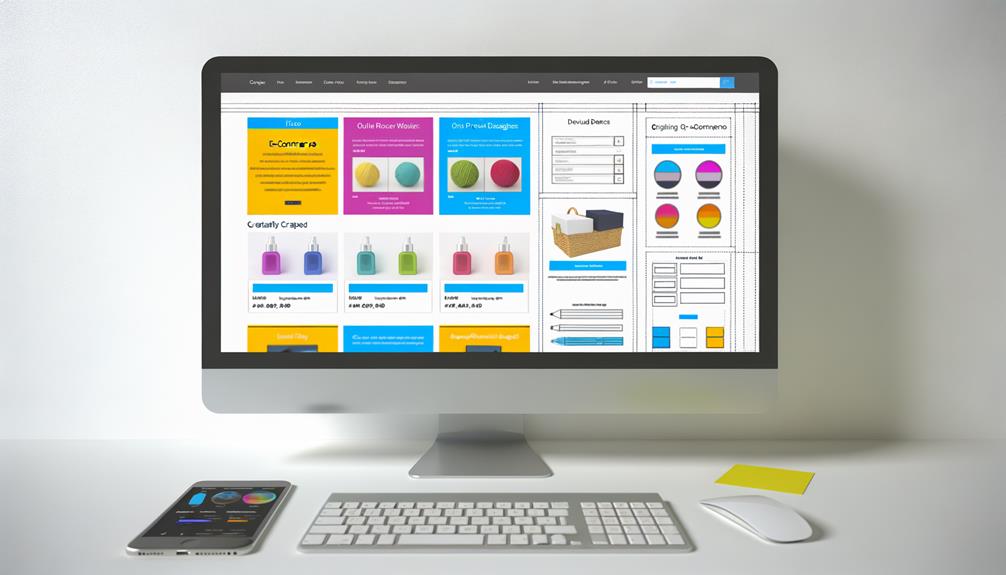Embarking on the journey of building an eCommerce page with HTML & CSS is akin to crafting a virtual storefront that beckons and captivates potential customers with its seamless and inviting layout.
As we delve into the intricacies of this comprehensive guide, we will unravel the art of creating a visually stunning and user-friendly online shopping experience.
From leveraging the power of HTML and CSS to implementing interactive elements and optimizing for mobile responsiveness, our aim is to equip you with the expertise to elevate your eCommerce presence.
So, join us as we unravel the secrets behind crafting a captivating online storefront that leaves a lasting impression on your visitors and keeps them coming back for more.
Understanding Ecommerce Website Goals
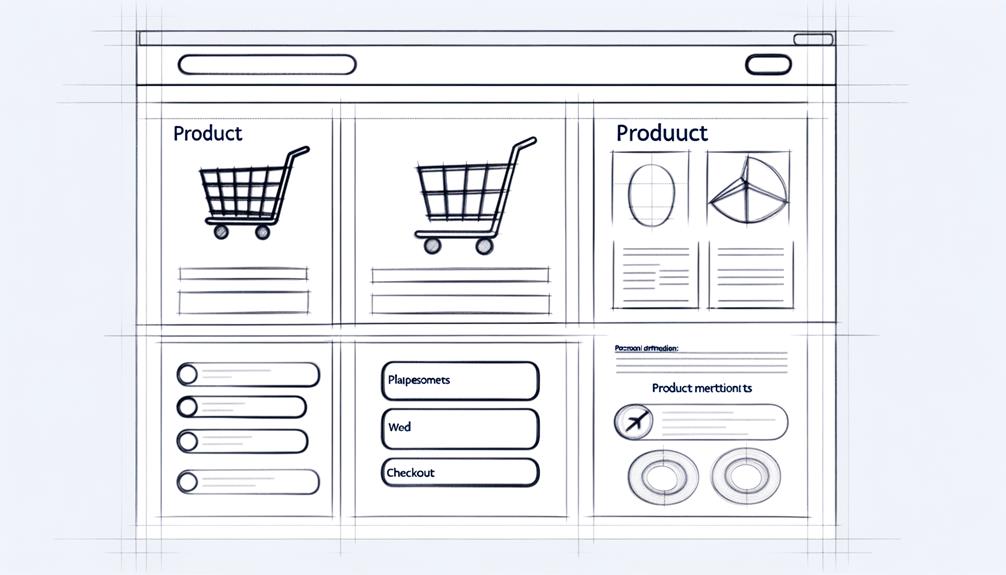
In building an ecommerce page with HTML and CSS, our primary focus is to understand the essential goals of an ecommerce website, prioritizing a smooth and enjoyable experience for visitors and aiming for an intuitive and inviting design.
It's crucial to ensure that the website is user-friendly, visually appealing, and easy to navigate. By utilizing HTML for structuring and CSS for styling, we can create a seamless online shopping experience.
Simulating full-scale ecommerce features using foundational HTML and CSS coding is a great start before adding JavaScript complexity.
Additionally, paying attention to details such as the footer layout and additional pages like products and cart pages can significantly enhance the user experience.
Understanding these ecommerce website goals will set the foundation for a successful and customer-centric online store.
Leveraging HTML and CSS Capabilities
Leveraging the capabilities of HTML and CSS, we can create a visually stunning and user-friendly ecommerce page that enhances the overall shopping experience for visitors. Here's how we do it:
- HTML provides the structure and framework for product listings and images.
- CSS allows for styling using the Bootstrap framework, including color schemes, layouts, and responsive design.
- Emulate full-scale ecommerce features by simulating interactive elements with HTML and CSS before adding JavaScript complexity.
- Create a website footer layout with four main sections, each serving a unique purpose such as branding, quick links, and resources.
Implementing Interactive Elements With Javascript
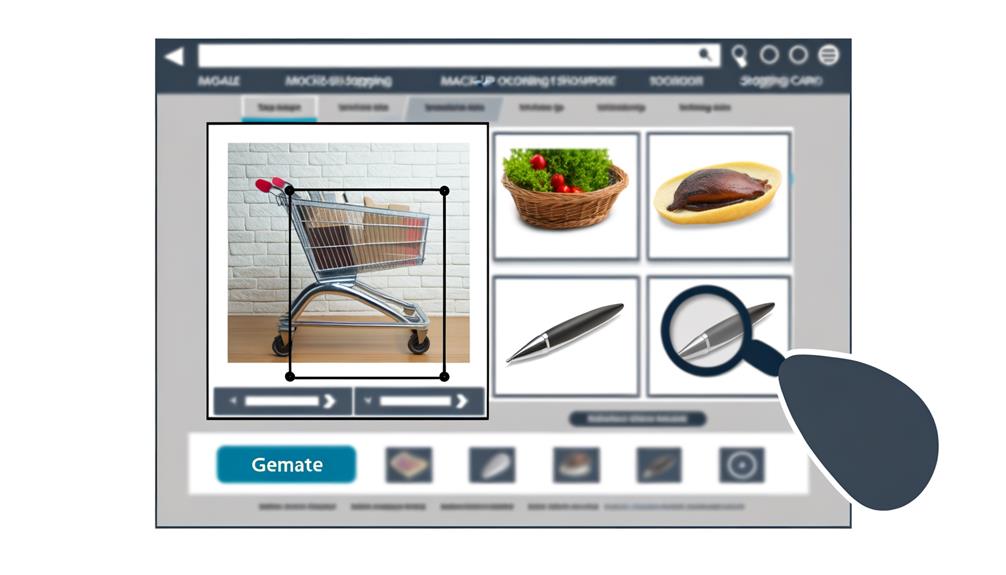
Implementing interactive elements with JavaScript enhances the functionality and user engagement of our ecommerce page, elevating the overall browsing and shopping experience for visitors. By incorporating JavaScript, we can introduce features such as dynamic product displays, interactive forms for seamless ordering, and real-time updates on shopping cart contents. Below is a table showcasing some interactive elements we can implement with JavaScript:
| Interactive Element | Description | Benefit |
|---|---|---|
| Dynamic Product Displays | Real-time updates of products | Engages users with current offerings |
| Interactive Forms | Seamless ordering process | Enhances user experience during checkout |
| Real-time Cart Updates | Instant feedback on cart contents | Reduces user frustration and confusion |
These elements not only enhance user experience but also contribute to increased user satisfaction and conversion rates.
Designing an Effective Website Footer
Designing an effective website footer requires careful consideration of its layout and content to ensure a cohesive and informative conclusion to the overall browsing experience.
Here are the key elements to consider:
- Branding and Motto Section: This section provides identity and reinforces the brand's message.
- Quick Links Section: Directs users to essential site areas, such as product categories, contact information, and FAQs.
- Resources Section: Features supplementary information, including terms of service, privacy policy, and return/exchange guidelines.
- Social Media Links: Integrating social media links can encourage further engagement and interaction with the brand.
Creating a User-Friendly Products Page
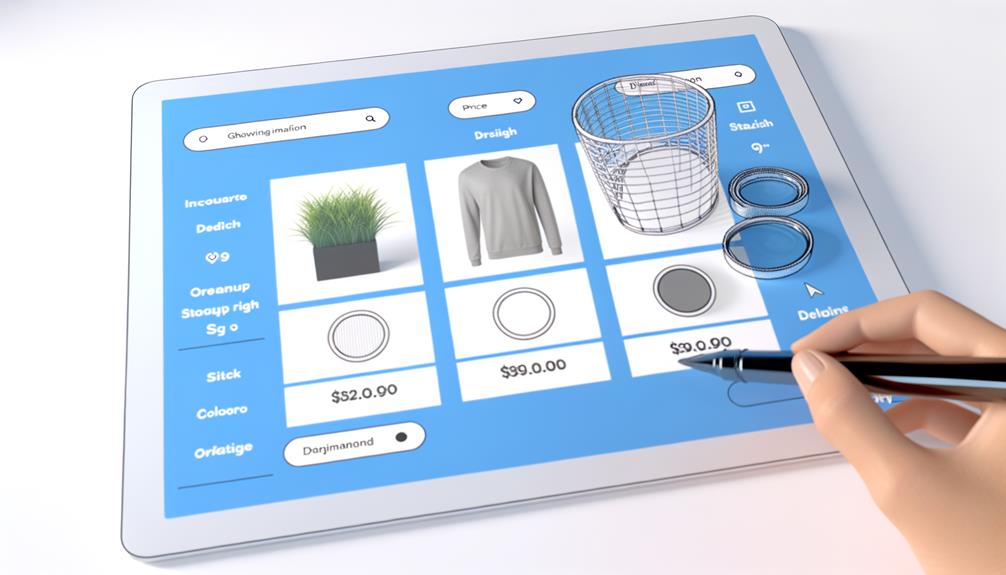
To ensure a cohesive and informative browsing experience, we'll now focus on creating a user-friendly products page that seamlessly integrates with the effective website footer layout.
The products page will feature a visually appealing layout with clear product images, concise titles, and visible prices. Utilizing HTML and CSS, we can structure the page to allow for easy navigation and quick access to product details.
Incorporating responsive design elements ensures that the products page is accessible across various devices, providing a liberating experience for users.
By implementing intuitive filters and sorting options, users can effortlessly find the products they desire.
Our goal is to empower users to explore and engage with the products effortlessly, ultimately enhancing their overall shopping experience.
Developing a Seamless Cart Experience
Let's craft a seamless cart experience that streamlines the purchasing process and enhances user satisfaction.
- Streamlined Checkout Process: Simplify the steps required to complete a purchase, minimizing form fields and unnecessary clicks.
- Visual Product Representation: Display items in the cart with clear images, titles, and prices for easy identification.
- Dynamic Quantity Adjustment: Enable users to modify item quantities directly from the cart page without navigating back and forth.
- Clear Call-to-Action: Include a prominent and intuitive 'Proceed to Checkout' button for a seamless transition to the payment process.
Enhancing User Experience With Additional Pages
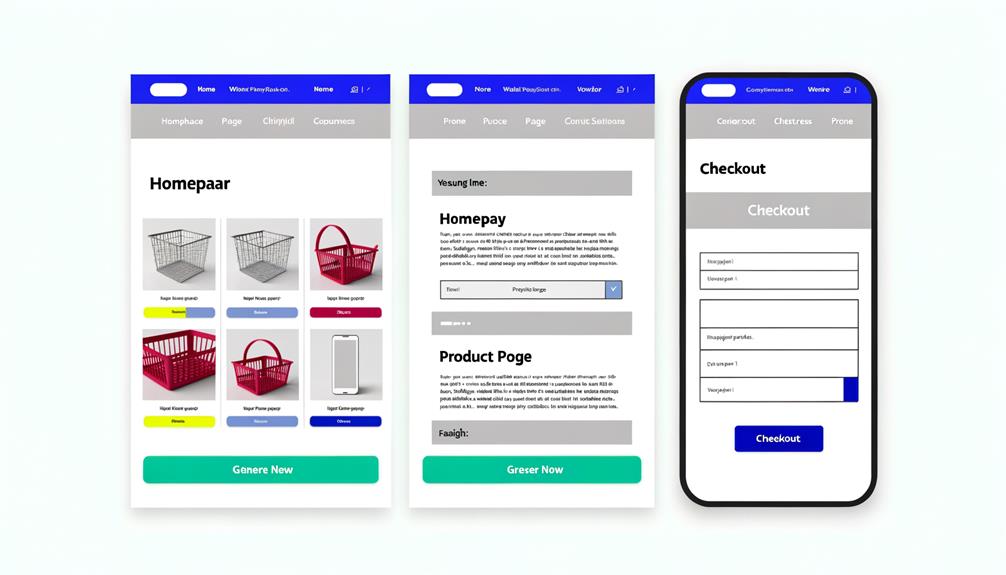
Enhancing the user experience with additional pages involves creating seamless transitions and access to essential information, ultimately improving the overall usability of the website. By adding specific pages such as products.html and cart.html, we can provide users with a more comprehensive and interactive experience. Below is a table highlighting the key features of each additional page:
| Page Name | Purpose |
|---|---|
| products.html | Showcase all products with images, titles, and prices |
| cart.html | View selected items, quantities, and a summary of total cost |
These additional pages not only enhance the user experience but also make it easier for customers to navigate through the website, view products, and manage their purchases effectively.
Optimizing HTML and CSS for Mobile Responsiveness
We will optimize the HTML and CSS for mobile responsiveness by implementing a fluid layout and media queries for a seamless user experience across various devices.
- Use relative units like percentages for widths to ensure elements adjust proportionally.
- Employ media queries to set specific styles for different screen sizes.
- Prioritize content and features for smaller screens to maintain a clean and intuitive layout.
- Test the responsiveness on various devices and make adjustments as needed to guarantee a smooth user experience.
Ensuring Accessibility and SEO Best Practices

Ensuring accessibility and implementing SEO best practices are essential for maximizing the reach and impact of our ecommerce page. By making our page accessible, we ensure that all users, regardless of abilities or disabilities, can navigate and engage with our content. Implementing SEO best practices allows us to optimize our page for search engines, improving its visibility and driving organic traffic. Below is a table outlining key elements for ensuring accessibility and SEO best practices:
| Accessibility | SEO Best Practices | |
|---|---|---|
| Alt text for images | Keyword optimization | |
| Clear, descriptive links | Quality content | |
| Proper heading structure | Meta tags |
|
Frequently Asked Questions
How Can I Integrate Payment Gateways Into My Ecommerce Website Using HTML and Css?
We can integrate payment gateways into our ecommerce website using HTML and CSS by incorporating secure third-party payment processing services like PayPal, Stripe, or Square.
Using their provided code snippets, we can seamlessly embed payment buttons and forms into our website. This ensures a smooth and secure checkout process for our customers while adhering to industry standards for online payment security.
What Are Some Best Practices for Optimizing Images for an Ecommerce Website Using HTML and Css?
When optimizing images for an ecommerce website using HTML and CSS, we prioritize file formats like JPEG and PNG for the best balance of quality and load times.
We resize images to fit the layout and use srcset to provide different resolutions for various devices.
Additionally, we compress images using tools like TinyPNG or ImageOptim before integrating them into the webpage, ensuring a seamless and efficient user experience.
How Can I Implement a Search Feature on My Products.HTML Page Using Only HTML and Css?
We can implement a search feature on the products.html page using only HTML and CSS by creating a search bar input field and styling it with CSS to enhance the visual appeal.
We'll use HTML to structure the search form and CSS to customize its appearance, ensuring it seamlessly integrates with the page design.
What Are Some Creative Ways to Showcase Product Reviews and Ratings on an Ecommerce Website Without Using Javascript?
We can creatively showcase product reviews and ratings on an ecommerce website without using JavaScript.
One way is to utilize HTML and CSS to design visually appealing review sections. We can use styled lists to display reviews and star ratings, and incorporate design elements such as borders, colors, and icons to enhance the presentation.
Additionally, we can employ CSS hover effects to provide interactive elements, enhancing the user experience without the need for JavaScript.
How Can I Ensure That My Cart.HTML Page Is Secure and Protects User Information When Using HTML and CSS Only?
We ensure our cart.html page is secure and protects user information using HTML and CSS only by implementing secure design practices.
We use HTTPS protocol for encrypted communication and avoid storing sensitive data in the page.
Additionally, we validate user inputs to prevent injection attacks and implement secure authentication methods.
Our focus is on creating a safe and trustworthy environment for our users while adhering to the best security practices within the limitations of HTML and CSS.
Conclusion
We have covered the essential elements of building a captivating eCommerce page using HTML and CSS.
By leveraging the power of these foundational coding techniques, you can create an intuitive and visually appealing design that will engage and entice your potential customers.
With the guidance provided in this comprehensive guide, you're equipped with the necessary tools to elevate your eCommerce presence and ensure a seamless and delightful experience for your website visitors.