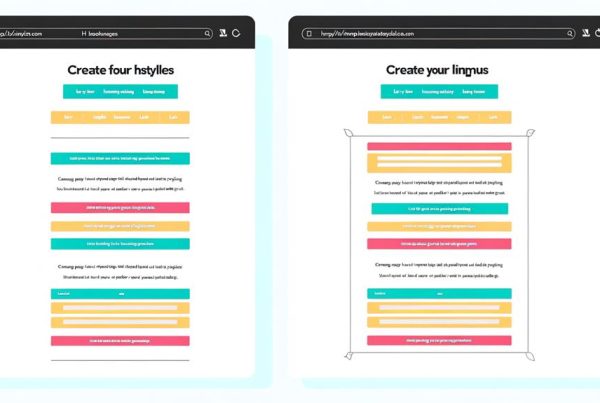Picture a digital canvas waiting to be adorned with sleek and captivating content elements – this is where Bootstrap cards come into play. As we set out to unravel the intricacies of creating Bootstrap cards using Bootstrap CSS, we will uncover the art of crafting visually striking and functional card layouts.
Through strategic code examples and thoughtful exploration, we will demystify the process, equipping ourselves with the expertise to elevate our web design projects.
Join us in unraveling the potential of Bootstrap CSS for transforming ordinary content into engaging and dynamic visual experiences.
Understanding Bootstrap Cards
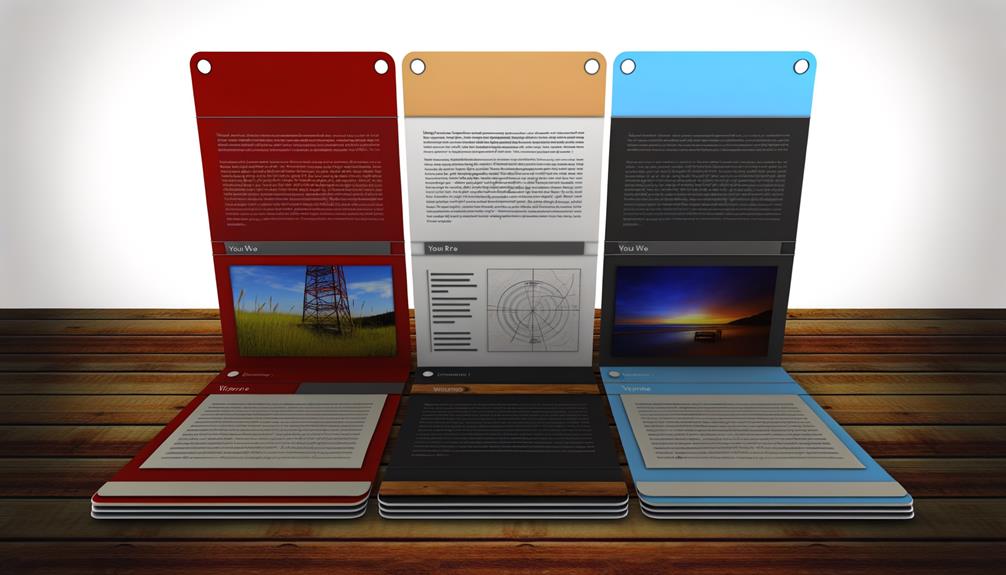
Understanding the Bootstrap cards is crucial for creating dynamic and visually appealing content layouts in web design. Bootstrap CSS, a mobile-first framework, offers versatile card containers for various content types. These cards, resembling physical playing cards, provide a structured layout with defined borders.
With the .card and .card-body classes as the foundation, customization options abound. We can elevate the visual impact by using the .card-title, .card-subtitle, and .card-text classes to structure and style the content. Additionally, the .card-link class enables seamless integration of links within the card, while alignment classes like .text-center and .text-end offer precise control over the positioning of elements.
Furthermore, the inclusion of headers and footers using the .card-header and .card-footer classes adds contextual depth. Understanding these fundamentals empowers us to craft captivating and interactive web experiences.
Structuring Bootstrap Card Content
Structuring Bootstrap card content involves organizing and styling elements within the card to create visually appealing and functional layouts. This is essential for creating engaging user experiences and ensuring that the content is presented in a clear and compelling manner.
Key aspects of structuring Bootstrap card content include:
- Utilizing classes such as .card-title and .card-subtitle to define the main title and subtitle of the card.
- Incorporating links using the .card-link class to direct users to additional content or actions.
- Employing alignment classes like .text-center and .text-end to control the positioning of text and elements within the card.
Styling Bootstrap Cards
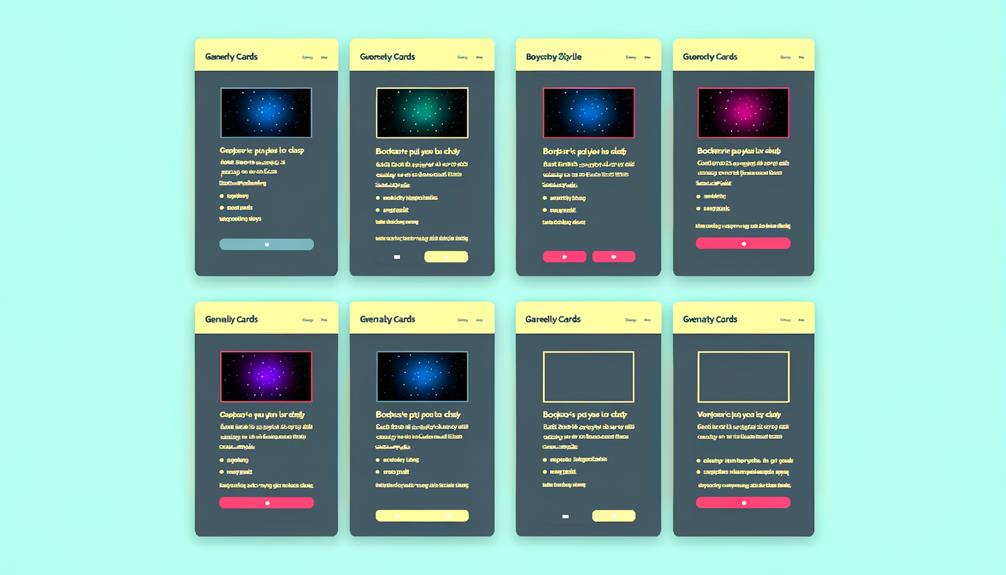
Let's now explore the methods of enhancing the visual appeal and functionality of Bootstrap cards through effective styling techniques.
By applying CSS classes such as .bg-primary or .bg-dark, we can add background colors to the entire card or specific parts like the header or footer.
Additionally, classes like .border-0 and .rounded can be used to modify the borders and corners of the card, creating a sleek and modern look.
We can also leverage shadow utility classes such as .shadow and .shadow-lg to add depth and dimension to the card.
These styling techniques not only improve the aesthetic appeal of the card but also contribute to a more engaging and user-friendly interface.
Adding Links to Cards
To add links to Bootstrap cards, we utilize the .card-link class to incorporate interactive and navigational elements seamlessly within the card content. This allows for a seamless user experience and enhances the functionality of the card.
Here are some key points to consider when adding links to Bootstrap cards:
- Use the .card-link class to style and format the links within the card.
- Utilize the .stretched-link class to make the entire card clickable, enhancing user interaction.
- Incorporate multiple adjacent links and space them apart using the .card-link class.
Text Alignment in Cards
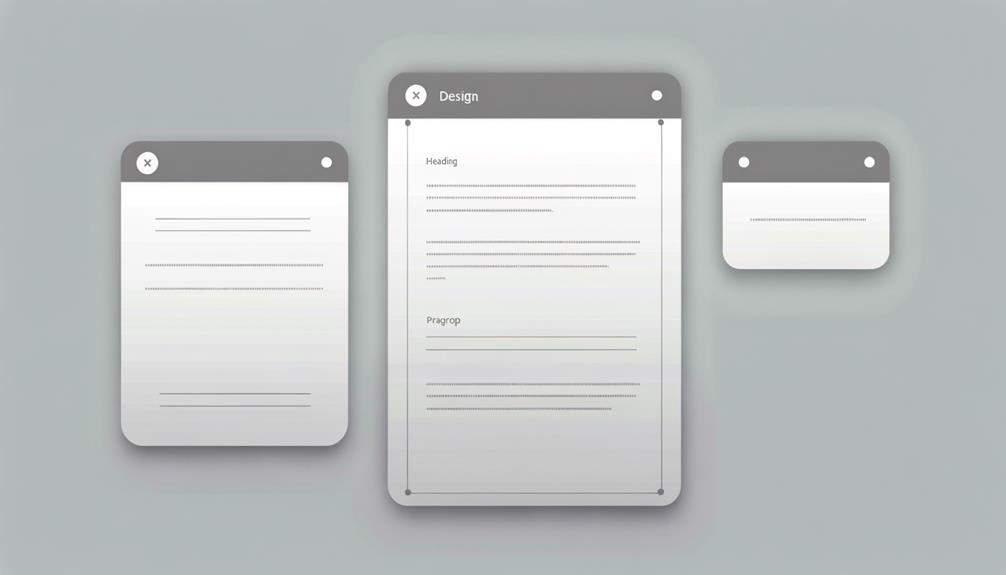
Text alignment in Bootstrap cards enhances the visual presentation and readability of the card content. By using Bootstrap's alignment classes, we can strategically align elements within the card to create a more appealing layout. Below is a table demonstrating how these alignment classes work:
| Alignment Class | Description |
|---|---|
| .text-left | Left-aligns child elements |
| .text-center | Centers child elements within the card |
| .text-right | Right-aligns child elements |
Utilizing these classes provides precise control over the positioning of text and other elements, empowering us to craft visually engaging card designs. Liberation in design comes from mastering these subtle yet impactful techniques to create compelling and readable content within Bootstrap cards.
Incorporating Headers and Footers
Incorporating headers and footers into Bootstrap cards not only enhances the visual appeal and context of the card but also provides an opportunity to strategically position key elements for maximum impact and readability.
- The .card-header class is used to add a header to the card.
- The .card-footer class is used to add a footer to the card.
Headers and footers can provide additional context or draw attention to the card.
Customizing Bootstrap Card Appearance
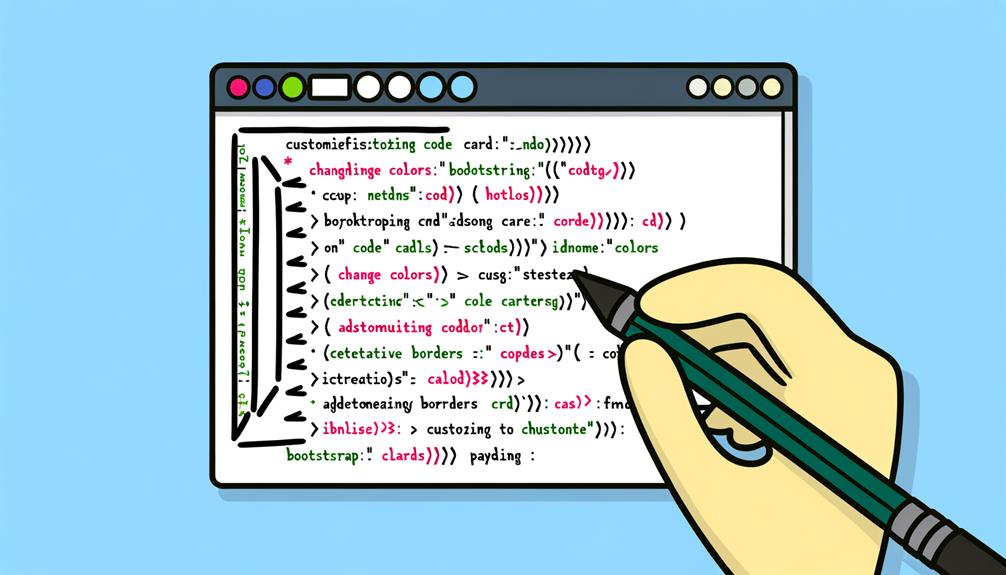
We can enhance the visual appeal and functionality of Bootstrap cards by customizing their appearance to align with our specific design objectives. By applying custom styles and classes, we can create unique and engaging card designs that resonate with our audience. Here's a table to illustrate some key customization options:
| Customization | Description | Example |
|---|---|---|
| Border Color | Change the border color of the card | border-color: #007bff; |
| Background Color | Modify the background color of the card | background-color: #f8d7da; |
| Shadow Effects | Add shadow effects for depth and dimension | box-shadow: 0 0 10px rgba(0,0,0,0.1); |
| Text Color | Adjust the color of text within the card | color: #28a745; |
| Hover Effects | Customize the card's appearance on hover | transition: transform .3s; |
Frequently Asked Questions
How Can I Use Bootstrap Cards to Create a Slideshow or Carousel on My Website?
We can use Bootstrap cards to create a slideshow or carousel on a website by leveraging the card-deck and carousel components.
The card-deck class enables organizing multiple cards in a row, suitable for a slideshow layout.
Then, by incorporating the carousel component, we can achieve a dynamic display of the cards, allowing users to interact with the content.
This approach offers a visually appealing and user-friendly way to present information on the website.
Is It Possible to Create a Collapsible or Accordion-Style Card Using Bootstrap?
Yes, it's possible to create a collapsible or accordion-style card using Bootstrap. The .collapse class is used to create collapsible content. By adding data-toggle='collapse' and data-target='#ID' to a button or link, you can control the collapsible element.
The .show class can be used to display the content by default. This feature allows for an interactive and space-saving way to present information on a website.
Can I Include Forms or Input Fields Within a Bootstrap Card?
Yes, we can include forms or input fields within a Bootstrap card. The .card-body class can hold form elements like input fields, buttons, and other form controls.
By placing these elements inside the card body, we can create a cohesive and visually appealing form layout within the card.
This allows for a clean and organized representation of form-related content, enhancing the overall user experience.
How Can I Customize the Hover Effects and Animations for My Bootstrap Cards?
To customize hover effects and animations for Bootstrap cards, we can use CSS to modify the .card class and apply transition properties to create smooth hover effects.
By defining new hover states and adding keyframes for animations, we can achieve unique visual interactions.
Utilizing the power of CSS, we can craft engaging and dynamic user experiences that elevate the presentation of our Bootstrap cards.
Are There Any Best Practices for Optimizing the Performance of Websites With a Large Number of Bootstrap Cards?
To optimize website performance with a large number of Bootstrap cards, we focus on efficient loading and rendering.
We streamline card content, use responsive images, and limit unnecessary animations.
Lazy loading and server-side rendering can reduce initial load times.
Additionally, we combine and minify CSS and JavaScript, leverage browser caching, and employ a content delivery network to enhance overall performance.
These strategies ensure a smooth user experience and faster page loading.
Conclusion
In conclusion, mastering the art of creating Bootstrap cards using Bootstrap CSS opens up a world of possibilities for crafting visually appealing and functional web designs.
With a solid understanding of card structure, styling, and additional elements like links, text alignment, and headers/footers, we can elevate our projects to new heights.
By harnessing the power of Bootstrap CSS, we've the tools to create engaging and dynamic content that captivates and inspires.
Let's continue to explore and unleash the full potential of Bootstrap cards in our web design endeavors.


![Bootstrap CSS: How to Create Bootstrap Cards [ Code Examples]](https://www.honestwebs.com/wp-content/uploads/2023/12/creating_bootstrap_cards_code_examples.jpg)